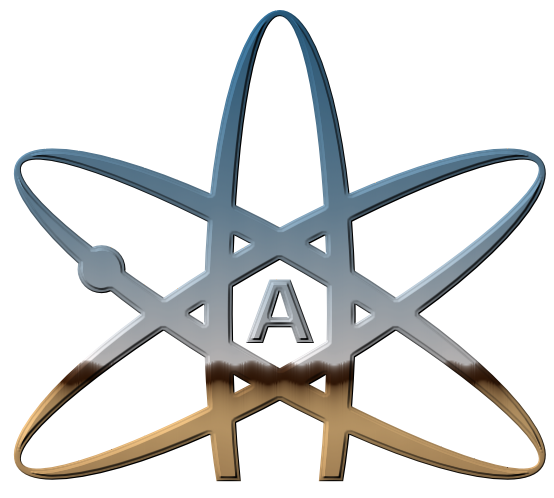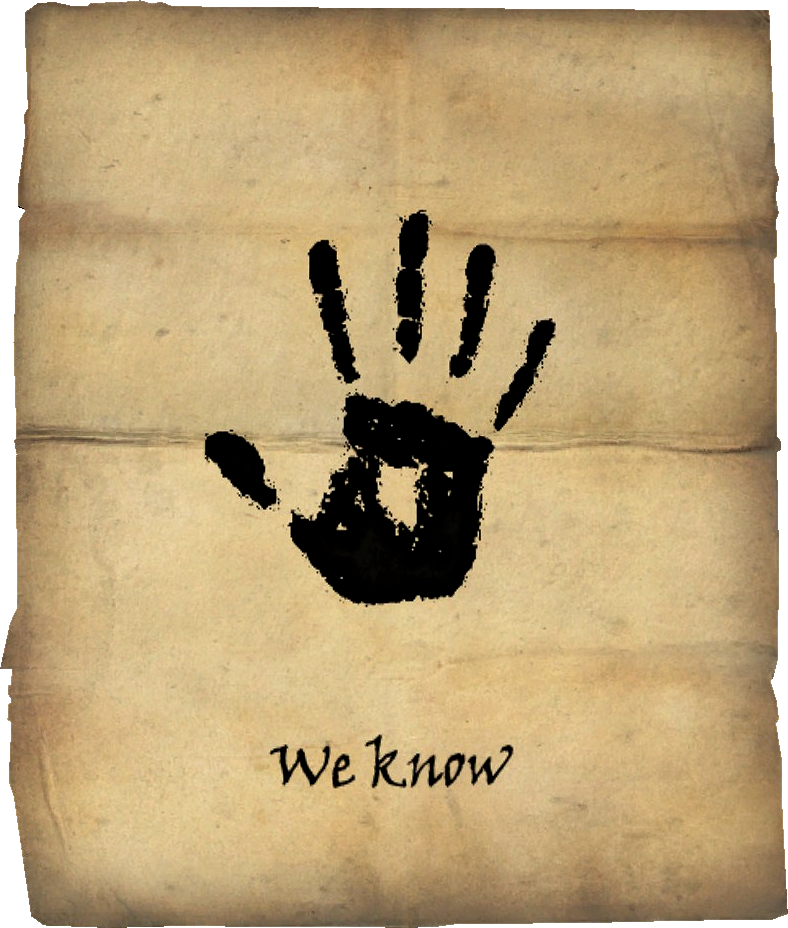So…yeah. Seems MS, in their endless wisdom has decided to rename their virtual desktop software, called before as “Remote Desktop” (and good luck trying to find issues with that that are not related to the old RDP tool MTSC.exe) to… “Windows App”. Perfect. Now everything will look like everything, and there’s no way to ever try to search for help for it. Next in line, I guess they can call it just “App”. I’m sure that will help everyone.
Oh, I can help remotely… I just need you to open Windows App.
Which app?
Windows App.
I get that, I’m running Windows, but which app?
Windows App.
Look, are you being smart? I’m in Windows, say I click on the Start button, which app do I click on?
Windows App.
Allright you, let’s say the app is already running…
Sure.
And I press CTRL-ALT-DEL and open Task Manager.
OK.
WHAT’S THE NAME OF THE APP I WOULD SEE IN TASK MANAGER??!???
Windows App.
I’M ASKING YOU, ‘WHAT’S THE NAME OF THE APP’???!??!??
I’m telling you, ‘Windows App.’

You did it so well, I started hearing it in their voices after a few lines. Well done.
What’s the original? Sounds as fun as ‘Front fell off’
Oh you’re in for a treat!
I would add… Slowly I Turned…
How Hi is a chinaman?

Microsoft seems lost, they’re so interested in constantly changing everything to steal more of your information instead of just maintaining the massive lead they have.
They can’t seem to just make something work, always manipulating the systems, and such none of it is very good, but when you try to be the best at everything you end up mediocre. Good thing they got a market lock when they did.
Microsoft is a collection of fiefdoms, each led by a Lord (Product Manager) who drive projects which have two possible motivations: 1) promotion 2) bonus. Quality is not a factor and hasn’t been for decades. Cohesion? No. The lords sometimes fight amongst themselves. They serve the line go up. Everything is line go up. There is no bottom to the products. Line must go up
Yep, used to work for them, this is a very accurate and succinct analogy to use.
True pioneers of corporate neofeudalism.
Well said.
I finally had enough about a year ago and decided to bite the bullet and just install Linux. I honestly expected to run into all kinds of problems, particularly since I primarily use my desktop for gaming, but I’ve been very surprised how few problems I’ve actually had. It’s certainly not been completely problem free, but I wouldn’t say I’ve encountered more problems with Linux than I have in Windows. Different problems for sure, but not more, and honestly about equally difficult to fix.
I feel like there’s more options to fix things in Linux. On windows it felt someone’s your just got a brick wall with an issue just because Windows want designed around the fix you envisioned.
What distro are you using? I really wanna take the leap and have the same worries
Linux mint for the first timers or UBUNTU is the safest
Linux Mint Cinnamon is very low friction to install and use for first timers from Windows
So that’s a difficult question to answer. I’ve actually used Linux dual boot off and on a bunch of times over the years, but I’ve always kept my main desktop on Windows because as I said it’s my gaming system. I’ve tried a bunch of distros and they all involve tradeoffs.
My personal favorite is any Arch based distro because it’s usually easy to get up to date versions of anything you need. The flip side of that though is that it can be more unstable and fixing things when they break is often a bit more technical. The install process can also be a bit intimidating for a newcomer (although it’s really not that hard). I’m currently using Garuda which is a gaming focused version of Arch.
On the more traditional side you’ve got a lot of options. Mint is a popular recommendation for newcomers. I think Pop!_OS is also a really good option despite the really unfortunate experience Linus (Sebastian not Torvalds) had when trying it out.
About the only things I’d recommend staying away from would be Gentoo (nobody has time for that), NixOS (cool in theory, a nightmare to actually daily drive), and pretty much anything Fedora based (I’ve had lots of problems with RPM based distros in the past and libraries and programs are often many versions behind).
I have a mini PC that I dual boot (separate drives), but struggle with Linux on it, I have a couple other systems running Linux (Mint), and since it only streams Jellyfin I just don’t put the effort into the full switch. Biggest concern is my with comp, but can’t do much about that
We’re still feeling the damage done by the Microsoft monopoly from the '90s. Only historians will be able to say how far they sent us back.
You’d think a company that runs a search engine would understand SEO…
They don’t want you searching it. They want you to pay them to fix it. With Ai presumably
AI still needs to be able to identify the thing you’re asking about. The AI still searches for things if it’s not already in its memory-it even tells you when it’s scanning different sources.
That all breaks with bad seo
It’s built into windows it’s a windows feature that’s broken. Once it crashes it will ask you to have Ai look at it for a fix.
This would probably matter more if every search for “windows 10 problem XY” wouldn’t turn up 100% garbage from their support forums anyway.
Hello my name is Ranjid, im a MSVP, but not associated with Microsoft. Have you tried reinstalling Windows or talking to your system administrator?
Can you run sfc /scannow? Post the entire contents of your event log. Okay, now that you have done this I will proceed to not reply to this thread anymore.
Here’s a random non-Microsoft article I found on the web, and which you’ve probably already seen
Have you tried SFC /scannow, dism repair, or factory reset?
These answers to a question why the task bar can’t be moved to the side anymore.
I HAD JUST FORGOTTEN I LIKE MY TASKBARS ON THE SIDE NOW I’M GONNA REMEMBER AGAIN AAAAAAAA
Anti-SEO pushes you to use AI to get help instead
AI still uses SEO or it’s database equivalent to figure out what you’re talking about about. Or to scan for new info - which they currently do
Yeah, retrieval-augmented generation and AI web-search will still run into some trouble with this. But if it knows about it in its weights, then it will be fine.
But if you can’t google a solution to a problem there is no problem.
Yes, but I feel that’s strategic to make us feel we need AI to do the work for us.
Except the AI needs that info searchable for itself. L
So, no. It’s just dumb.
There’s a reason why I never use Bing
Even better than that, the old remote desktop app from the Windows store is being discontinued and has a banner at the top telling you to use the Windows app instead. The new Windows app does not support RDP on Windows:
Did microsoft make a new protocol that isnt rdp? Or did they switch to a new one?
I use rdp a lot to remote into work so if that changes, i need to know 😅It probably still uses rdp, but doesn’t let you connect to your own instances, just the cloud ones.
No they just have no replacement for it yet other than the inbuilt RDP app that comes with Windows (or third party apps). I don’t believe the protocol itself is changing
Then the “windows app” can do nothing? If they dont have rdp support, and remote desktop uses rdp, then it cant do anything??
It let’s you access Windows 365 and Azure virtual desktops but nothing local
Of course it does, microsoft are building themselves out of business.
Next in line, I guess they can call it just “App”.
Saw this yesterday which is relevant

Is that Steve Jobs with a Butthead mouth? Beautiful.
It definitely made me think of Jobs when I saw it. Not sure about the mouth part, but if thats what you see, its probably what was intended.
It’s about time that someone cleaned up that stupid mess on the left.
Did Microsoft leave their marketing department to AI or something? They really seem to be dropping the ball rn with app names, and recognition.
(Teams New vs. Teams (New))
Outlook (deprecated)
New Outlook
Outlook
New Outlook 3DS XL
Outlook (new)
Outlook (New)
Microsoft Outlook
Outlook (formerly Outlook New) for Live (formerly Outlook Cloud)
You forgot the “classic” version(s?)… God dammit I hate it so much. Why? I can’t even tell the difference and I’m the reactionary kinda guy that ditched Ubuntu over the gui switch in 2012!
Outlook (classic)
This seals it for me. They aren’t using version control but are making copies of the working directory with this result.
AI would do a better job
Corporate brain rot. Or they want the ability it provides to die.
HBO Max -> Max -> HBO Max again
Tropicana removing fruit imagery from their fucking fruit juices
The 12 or more fucking copilots
Convert kit to Seva (or whatever)
Loads recently I’m forgetting
Dell Latitude is now “Plus”
Is it a laptop, an iPhone size? Is it a digital TV service? Is it a goddamn panty liner?
WHAT IS WRONG WITH THESE PEOPLE
they want the ability it provides to die.
Terminal Server licensing will be bringing them in a tidy amount of money from on-prem enterprises, but it’s true that Windows App has a heavy focus on Azure and will definitely be aiming to push people in that direction - it can’t even connect to remote Windows PCs.
Twitter
Ed Zitron wrote a blog post I’ve been thinking about, where he said that a lot of decisions are made by “business idiots” now. People that don’t really use or understand the product, and don’t really understand the users or their needs. It’s an interesting read, even though the guy is rather verbose: https://www.wheresyoured.at/the-era-of-the-business-idiot/
Thank you so much for posting this. I already liked Ed’s work but this one was a cut above and it’s going to be marinating in my head for the foreseeable future.
I remember Noam Chomsky talking about this a number of years ago. It’s true. We don’t want technocrats, but worthless dumbfucks are also quite scary.
zitron is godly
Even “App App” would be better.
that’s the new name for the store now.
great, OneDrive can become “Storage App”, Outlook: “Mail App”, Edge: “Internet App”,… the possibilities are endless!
The world is controlled by idiots and I’m told I’m the fool for not following along
Not to be confused with windows apps, the branded name for UWP apps.
UWP has been deprecated for some time now. https://www.thurrott.com/dev/258377/microsoft-officially-deprecates-uwp
as it pushes the desktop-focused Windows App SDK (formerly called Project Reunion) and WinUI 3 as the future of Windows application development.
I didn’t know there was a distinction between these and UWP. In any case, I’m pretty sure that these are also called windows apps.
WinUI apps are packaged in a similar fashion to traditional applications. I can deploy an exe or MSI installer, UWP required msix (store). WinUI is a framework for the more modern user interface in Windows 10/11, replacing WinForms and WPF.
Organizations never adopted the store model so it was scrapped for the most part.
I was on about the Windows App SDK part (unless I’m wrong about that too), but I included the rest of the line.
As a Visual Studio Professional user it’s so hard to google help for that too without VSCode leaking into the results.
Damn, what do you mainly use it for? The Form designer?
It’s our IDE of choice at work. Yeah we do some Windows forms stuff but mainly enterprise web applications now using C# .Net Entity Framework, GraphQL, and Typescript React.
Our company is all in on MS, we have windows machines, use Azure etc.
You realise visual studio has more features in professional worlds besides the old winforms formbuilder… Right?
Let alone blazor runs better in visual studio than vscode…Nah, it’s basically the only thing I used when I learned it way back at uni. Do enlighten me about your IDE.
So its called rider and is made by jetbrains :p Its cross platform, does ui’s better than vscode, handles starting web, razor and .net projects out of the box. Has plugins too! :p
No, the only thing imo visual studio has over vscode ( and i use both in my life ) is that visual studio deals with .net projects waaaay better than vscode. Asp api, blazor, wpf, maui, … These are all project types vscode needs some kind of manual config for. Let alone that vscode doesnt do ui previews out of the box while visual studio can.
Visual studio also has a way better intellisense than vscode.With all of that said, vscode is my go to for general web (js, php,html,…) And c/c++ projects
Just keep using Remote Desktop Connection aka mstsc.exe?
It’s even recommended by Microsoft:
Although replacements have been released, as of the release of the Windows App, Remote Desktop Client is still recommended for use.
https://en.m.wikipedia.org/wiki/List_of_Remote_Desktop_Protocol_clients
That’s how Windows rolls out every unpopular feature.
- Simply don’t upgrade it!
- You can prevent the upgrade with this setting.
- You can turn off the upgrade in the control panel.
- You can turn off the upgrade in the registry.
- It’s a different place in the registry now.
- You can run a 3rd party app to make it stop.
- It’s always been like this and you’re being weird.
That compatibility matrix, the windows app does not support connecting to Windows from Windows… That’s some amazing product planning there from Microsoft…
This is the same company that has Outlook, Outlook.com, Free email app called outlook, and New Outlook… And none of them are the same fucking thing.
I can’t fucking wait to switch to Linux!
Do it.
I would highly recommend Garuda Arch, takes the pain points out of Arch, more flavours than you can shake a stick at, forums are highly active with devs and mods responding quickly to issue posts.
I’m not sure I’d recommend any flavor of Arch as a first Linux OS
Yeah I’m going to start with Mint. If that doesn’t satisfy my inner geek I’ll branch out. I’ve got several PC’s for different uses so I wouldn’t be opposed to eventually having different distros for each of those purposes.
Mint has the advantage where a lot of instructions are written with Debian or Ubuntu in mind, and thus it practically always works with Mint.
Sounds to me like you would really enjoy the high customization and windows-like defaults of the KDE Plasma desktop environment. Unfortunately Mint doesn’t offer a KDE Plasma desktop version (although its available in its packages, its not recommended to install it on Mint). If Mint doesn’t satisfy you, maybe Kubuntu or Fedora KDE would be more up your alley.
I definitely would with Garuda. Like I said, they’ve removed basically all of the pain points of arch. I set my 70yr old dad up with Garuda, he’s been using MacOS mostly and windows for work for ages. The only thing I had to show him was how to open a terminal and type “sudo update” every few weeks. Everything else is as intuitive as any other Linux distro.
I see! I’ll look into that for sure!
I’m old enough to remember Outlook Express.
And the thing figured as I was on a corporate network, so it locked itself down and needs settings done by the office 365 administrator. They checked and apparently you need some paid tool to get it working. We’re using an alternative now.
Let me tell you about deleting a resource group in azure where it thinks a non-existent resource in that group is assigned to a subnet that is also in that group.
What’s the alternative?
Remote desktop manager from devolutions.net at the moment. It’s what our admins recommend.
mRemoteNG is the one we use in our company. It’s awesome.
Edit: updated the spelling from Mremoteng for clarification
MrEmoTeng? (While I see remote in the name now, I did not at first and was wondering what Mr Teng was doing naming software after himself)
It’s typically stylized mRemoteNG.
You just know somebody in that meeting suggested adding “copilot” in there somewhere.
and got a promotion for it
They added copilot to fucking Notepad
office.com is moving to m365.cloud.microsoft, and renaming to microsoft 365 copilot.