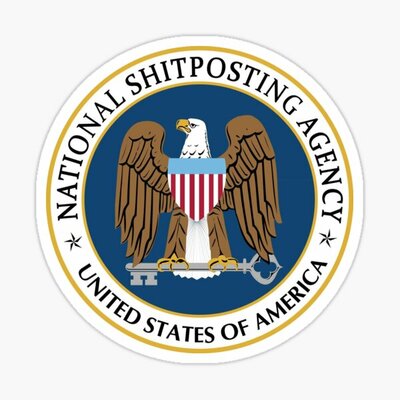Something-something trees are an invasive species so add --no-preserve-root
Have you ever tasted Root preserves? It’s awful it tastes like wood, no sugar. I always enter --no-preserve-root. A little bit ruin’s the whole batch.
You’re deleting everything but root, so not needed.
Anything but root and hidden elements directly below root.
You need to add --no-preserve-root as it means “no, preserve root(language)”
I fell for a similar (but less) obvious joke on my first Linux installation back in 1995. That one used dd instead of rm. I lost a lot of code that I had written. After that, I’ve failed to see the humor in this kind of joke. There’s always the risk that someone new doesn’t understand it’s a joke, and tries it out.
I agree. The / directory may receive special considerations, and it may be extra protected, but once I was doing something with rm -r and …/* in some folder inside my home directory… it wasn’t fun.
Some folks have to learn the hard way.
- Don’t type in code from the internet that you don’t understand.
- Always have a backup.
- Sometimes you’re going to bork your system. Know when to reinstall, restore and move on.
No, I did not have to learn that the hard way. I could have learned it another way. You’re objectively wrong. And you don’t always have a backup. Especially not back in 1995, when this happened. Back then, backups typically happened nightly. So even with a backup, I would still have lost a day’s worth of work.
You are not funny. Your parents are not funny. Your grand parents were not funny. In fact, you have a long standing ancestry of non funny bastards.
Mais pourquoi vouloir supprimer le paquet linguistique français ?
I assume this comment is in French since all I see is a blank comment, because I have deleted the bloat language pack.
Thanks Linux tech tips!
What does it actually do?
These are unix/linux terminal actions.
‘sudo’ controls access rights, so it’s effectively like Windows admin rights. People typically wouldn’t be allowed to use sudo unless they own the system or are some kind of system administrator (like in a workplace).
The ‘rm’ is the remove function, or deleting files or folders.
‘-rf’ are two options you can specify with the ‘rm’ part. The ‘-r’ part means recursive, and effectively confirms that you do in fact want to delete a directory (folder). Normally rm would not, and rmdir I think only works on empty directories. The ‘-f’ option forces removal of all items without any prompts for confirmation for individual items found for removal.
Then the ‘/*’ is the file and or directory path you want to remove. In this case it’s the top of the system. The entire statement is essentially a joke about a full delete of your computer.
So kinda like the delete System32 joke but more nuclear?
in Windows your separate each drive by a letter like C:, D:, etc, however on Linux your drives are mounted as part of your folder structure. the top level is called root which would be
/you can then mount each disc directly as a folder under root, so for example/homecould be a separate hard drive but it’s still mounted under root, note the starting slash. This means the command deletes any and all files+directories under root, this can include mounted USB, mounted network drives and anything mounted to your root. your basically nuking all the files you can access when you’re logged in as admin.Also windows locks files that are in use, so attempting to delete system32 would (probably, I’ve never tried it) give some errors because it’s using a bunch of those files already and would leave those files intact even if you’re very determined to get rid of them. This is why you need to reboot to apply many updates because even the updater can’t get around that restriction.
It’s handled differently on Linux. I’m not 100% on the specifics of the implementation but it either loads files in use entirely into RAM or simply removes the reference to the file when deleted (or makes a new file and points the reference there if you’re replacing the file). That means anything that is currently using the file can continue to do so after a delete/overwrite, so the OS doesn’t prevent it from happening. This is why you can run any updates without restarting on Linux (though you do need to restart to get the system to use some updates, if they update critical components that can’t be restarted independently of the rest of the system, like the kernel).
If you want to nuke your whole os install drive on windows, you need to boot into a different OS instance (which is what the repair partition is, just a barebones windows install that can access files on the main install without the locking). But Linux can do it from within the same instance.
Eats itself inside out
If it were on an old installation of linux, it would delete everything on the file system, from every disk attached.
Modern Linux systems require an additional flag to explicitly stay that you want to nuke your system.
Modern Linux systems require an additional flag to explicitly stay that you want to nuke your system.
Are you sure?
rm -rf --no-preserve-root /
Looks like it started appearing in various flavors of Unix and Linux around 2005.
but here they use /* as the target, so they are not telling rm to delete the root directory.
You are right, but I’m not sure if the intelligence was built into the command to recognize it as a root level deletion.
Whoooosh
i love Linux tips! you can also print animated clams on the CLI with
:(){ :|:& };:add to your bashrc to be greeted everytime you open a terminal!but seriously, don’t run that unless you want to reboot.
Thanks to modern linux environment I didn’t even need to reboot, after 3 minutes it just stopped. It’s strange that I could use all my programs except
htopandps…
Mon Dieu, qui voudrait supprimer le pack de langue française ?
Adieu!
Love all the people angry at this in the comments since you KNOW they fell for it before.
I always remove the Bri*ish English pack.
🤮🤮🤮