DP to HDMI adapter that supports VRR or FreeSync.
Here you go: https://www.amazon.com/Cable-Matters-102101-BLK-Computer-Adapter/dp/B08XFSLWQF
It’s slightly quirky, but it does work. Although I don’t use HDMI audio so maybe you’re already using the same adapter.



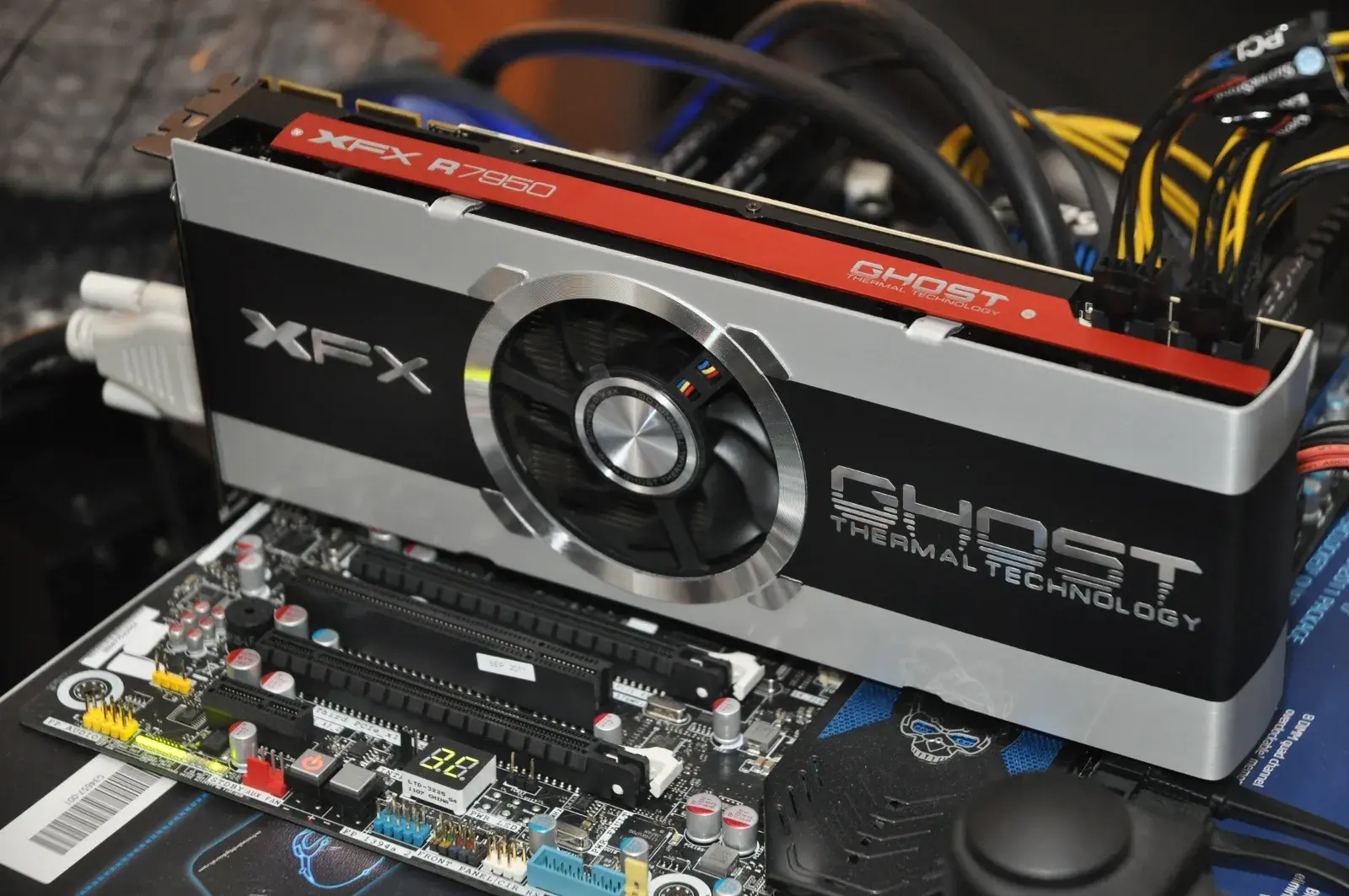
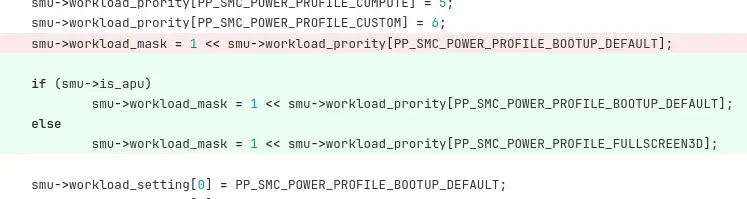

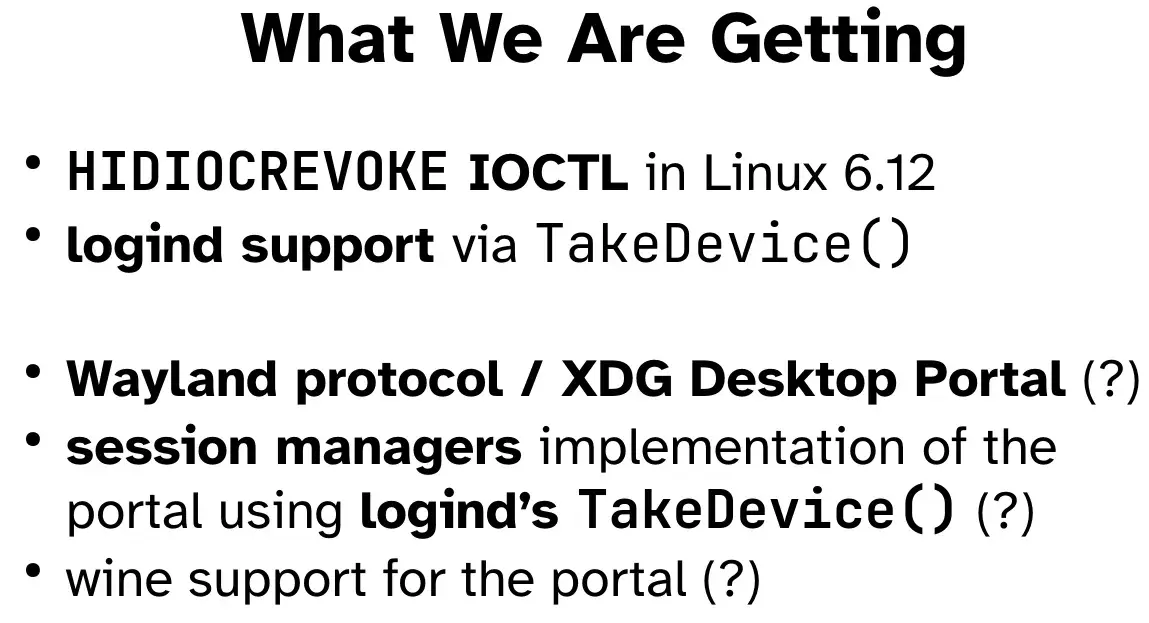





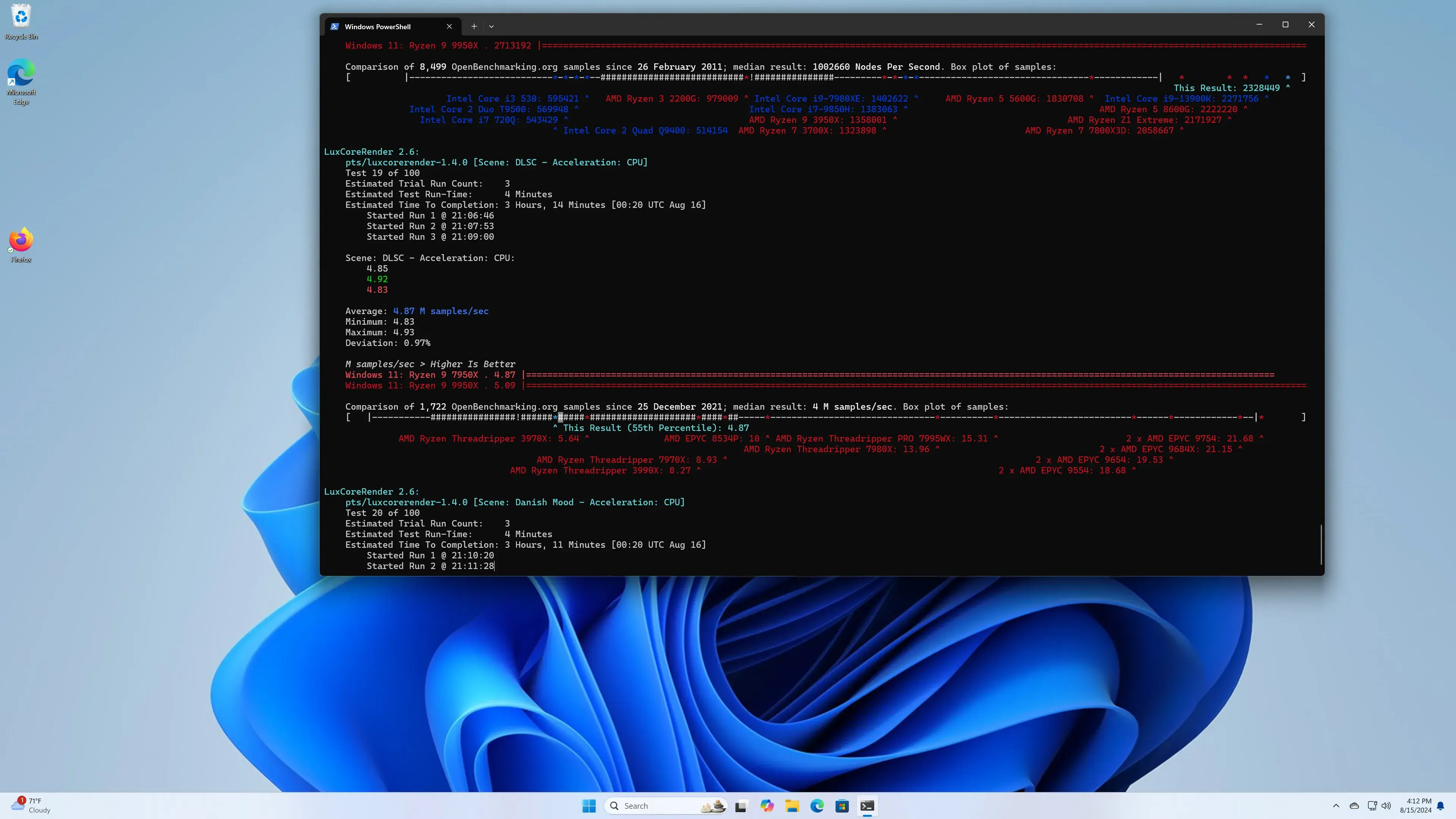

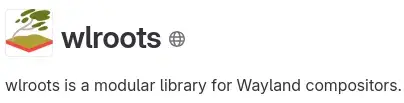
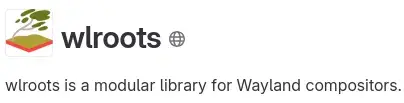
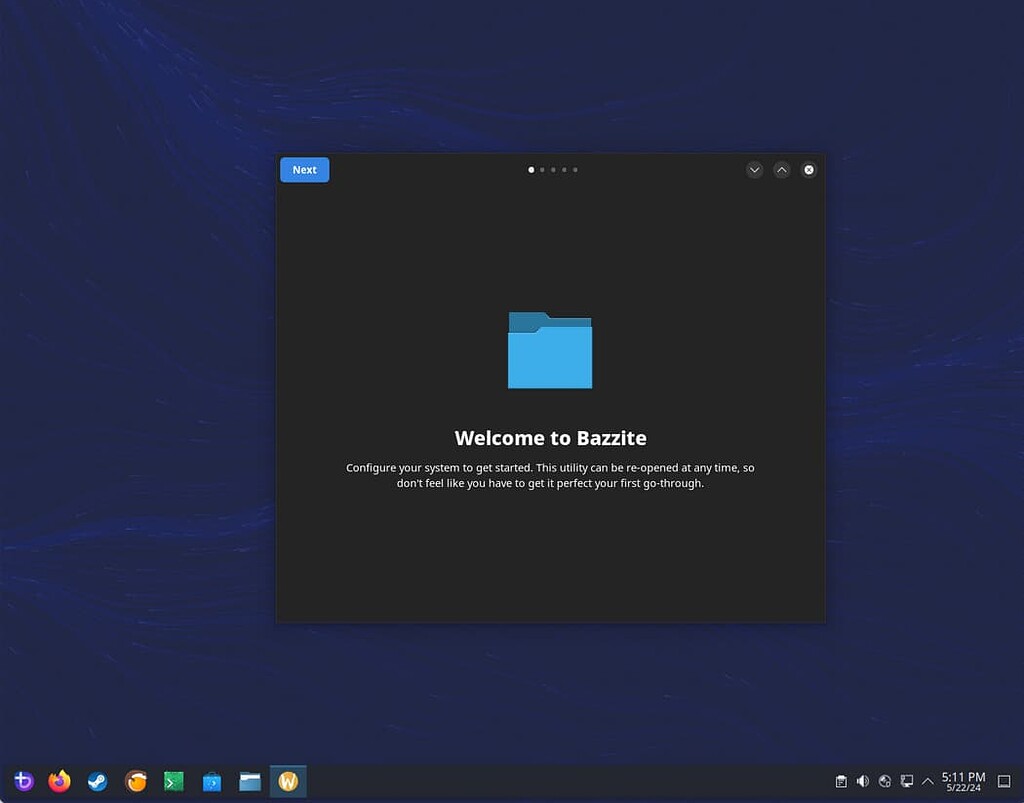
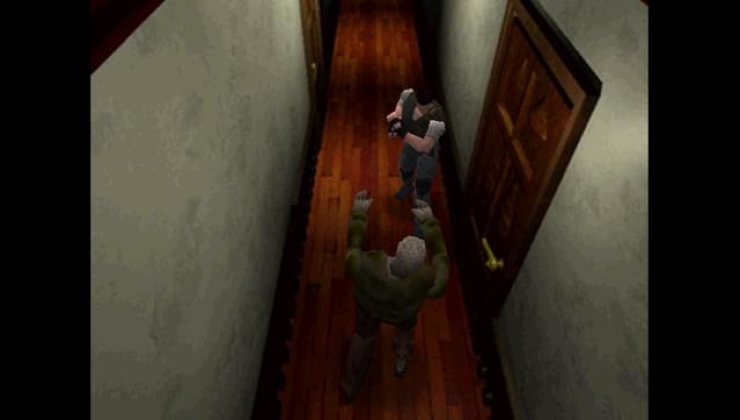
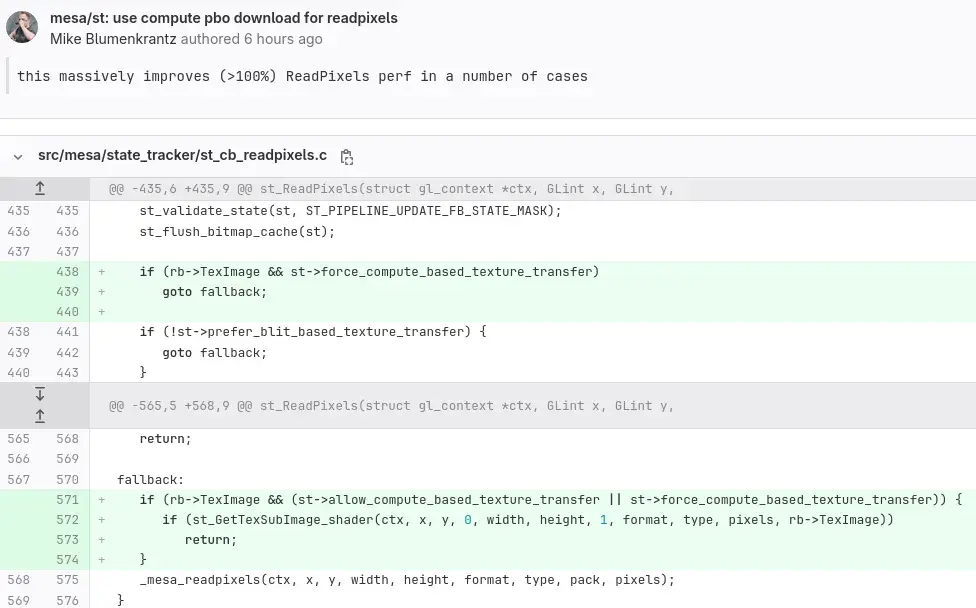
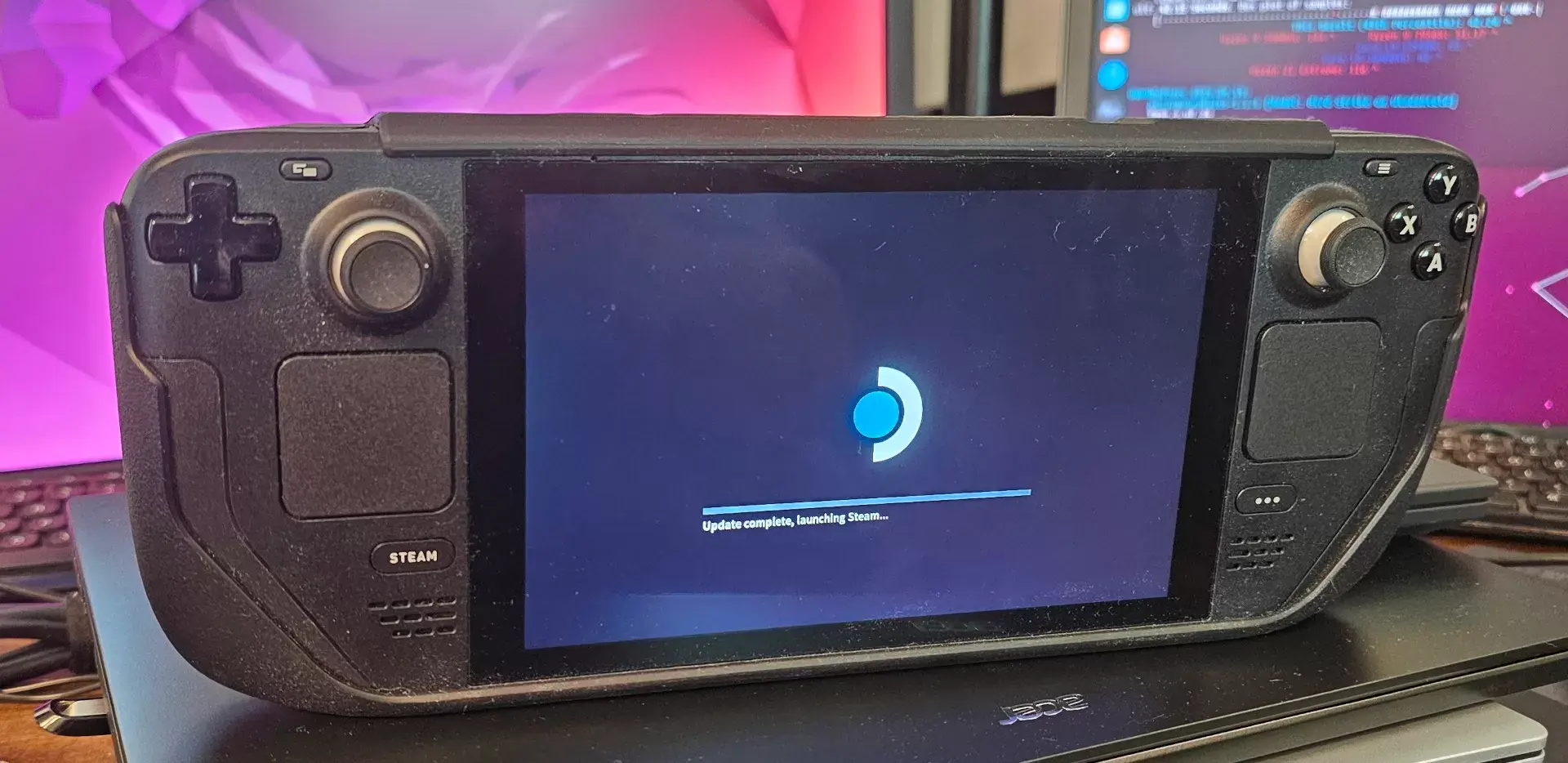



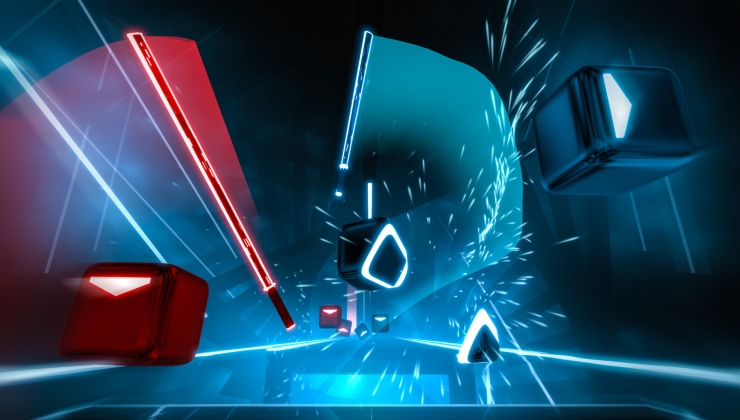

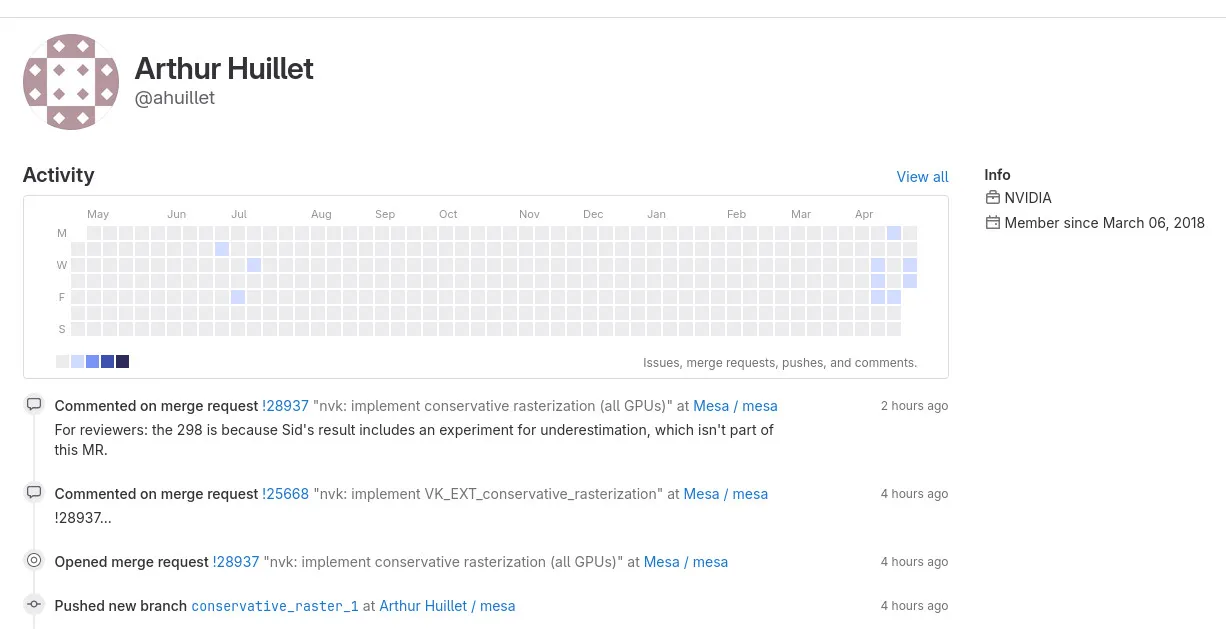


It works, but it only works on Linux so they don’t advertise it. You may need to update the firmware to get the best experience too.