

Lol “constant firmware updates” as a selling point.


Lol “constant firmware updates” as a selling point.


Wouldn’t that only be the identification of the cardholder? Not necessarily the individual using it.


In the first example yes. In the second example the commands should run in parallel and be 6hr. I really should brush up on bash, I know just enough to be dangerous.


Probably not exactly what you’re looking for but I use a batch file to accomplish this (in linux but windows should be similar). For example:
#!/bin/bash
sleep 2h && steam
sleep 8h && killall steam
Executing that will wait 2 hours, start steam so it can download whatever it wants while I sleep, then shut steam down 6* hours later before other people start needing to use the internet.
*maybe 8 hours, I can’t remember now if it runs commands sequentially or in parallel.
Edit: better single line command for linux:
(sleep 2h; steam) & (sleep 8hr; killall steam) &


They’re pretty chill as far as wasps go. They don’t go looking for fights but they’ll bring it if you antagonize them enough. You can swat one away and they’ll usually leave you alone. Unlike an asshole yellow jacket that will make it their life’s mission to bring you pain if you look at it wrong.


Mud Daubers would like a word. They are one of the few wasp bros, too. Those mud nests are full of half dead paralyzed spiders.


Hardbody Nissan. It’s kind of a homoerotic name but the 90’s were a different time.


Yeah, here you go. Nothing special, but unmolested ones are getting hard to find. I do hope more of the car community finds it’s way here.


OG Nissan Hardbody


I wish such a unicorn existed. So I just leave that thang at home when I’m doing hood rat stuff.


Cars are the new cell phones. Makes me glad I drive the equivalent of a Nokia 3210.


I use KDE Connect for a simple way to find where I’ve left my phone at home or work (it has some really handy other features too in an open source program). If you need to locate it anywhere, even if it’s in airplane mode, you’re probably going to have to sacrifice privacy for that.


I couldn’t find where to opt-out in that link, but this worked:
WTF are all these “Refresh of version…” updates? Am I unfresh? Do I need to bathe? (probably)
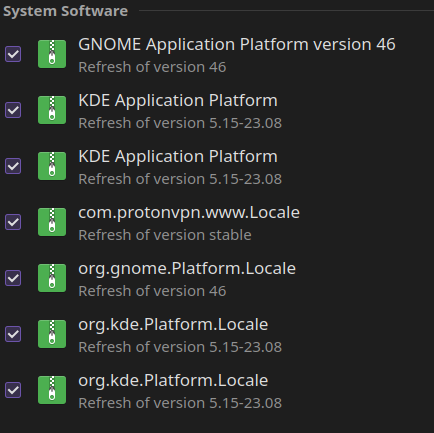
Edit: It’s like it saw my post from yesterday and said “oh you like that do you?”
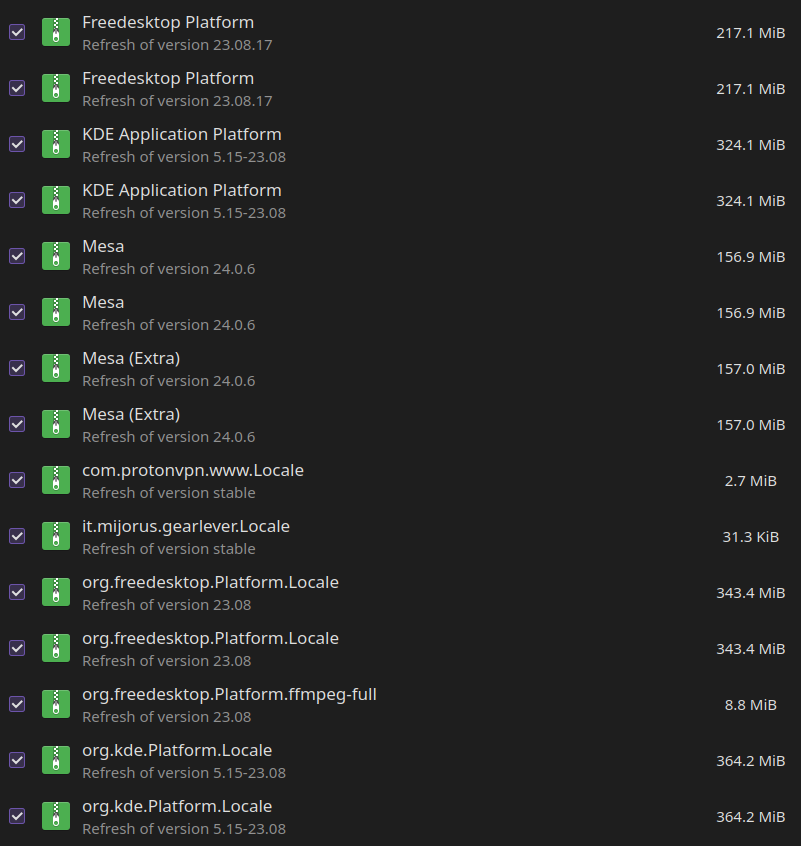


Wayland. Out of the box Nobara 39. I found the mouse (Logitech G604) in libinput but couldn’t find where to modify the scrolling behavior.


It’s best for anonymity to not use one at all. Proton provides a recovery key to allow access to your account if you manage to lock yourself out. Keep that key somewhere safe/secure.


No company is going to legally go to bat for you for $10/mo. I love how Proton nonchalantly calls out the user’s dumb move in the article:
Proton provides privacy by default and not anonymity by default because anonymity requires certain user actions to ensure proper OpSec, such as not adding your Apple account as an optional recovery method. Note, Proton does not require adding a recovery address as this information can in theory be turned over under Swiss court order…
deleted by creator


Whoever told you that is your enemy
How much different is setting up immutable distros like Bazzite? I like the concept but I’ve been too intimidated to try it out.