- 25 Posts
- 72 Comments

 1·1 month ago
1·1 month agoI disagree that procedural generation makes games more boring and repetitive. I think it depends on the game and how the procedural generation is implemented. Look at Noita for example - uses lots of procedural generation, mixed with some handcrafted elements, and it’s really fun! Terraria, another similar formula.
Not my cup of tea, but a lot of people love No Man’s Sky for that reason - it’s fun to explore the crazy combinations.
The original Elite was procedurally generated IIRC, and from what I understand it was super fun (before my time though).

 6·1 month ago
6·1 month agoThat’s how I feel about RuneScape! I don’t find it a particularly fun game, but the music is so great and iconic and fits the game so well, I hear it and want to play.
In a world where your IDE and maybe also compiler should warn you about using unicode literals in source code, that’s not much of a concern.
VSCode (and I’m sure other modern IDEs, but haven’t tested) will call out if you’re using a Unicode char that could be confused with a source code symbol (e.g. i and ℹ️, which renders in some fonts as a styled lowercase i without color). I’m sure it does the same on the long equals sign.
Any compiler will complain (usually these days with a decent error message) if someone somehow accidentally inserts an invalid Unicode character instead of typing
==.
These names are really fun! Good ones to add to my list…

 1·2 months ago
1·2 months agoI love Saints Row IV. Such a silly game; great way to just fuck around and blow off some steam.

 4·2 months ago
4·2 months agoCool to see the Immich team going full time. I don’t use it personally but I hear great things
I have questions. Is this something in use today? Who is manufacturing them? Is this something you’re personally familiar with or just aware of?

 3·3 months ago
3·3 months agoYou mean like
git sparse-checkout? Admittedly experimental but useful

 2·3 months ago
2·3 months agoWhat do people have against the Mach kernel?
Actually I’m guessing this is a localization failure

 5·3 months ago
5·3 months ago1 horizontal/1 vertical + laptop.
Horizontal is directly in front of me, used for whatever I’m currently focusing on - usually IDE or browser.
Vertical is to the side, used for anything auxiliary to my current task - browser, bug report, notes, chat, git gui, etc.
Laptop monitor is for anything I want to monitor, but don’t need to look at constantly - logs, news, incoming bug reports, etc.
I also make use of virtual desktops, so I have one for chat/email/general browsing, one for code editing with browser, git gui, IDE, and one for notes/zoom. Laptop screen doesn’t shift with virtual desktops so I always keep the monitoring open.

 5·3 months ago
5·3 months agoAlso, I was just looking this morning at writing something like that Fitbit/influxDB integration for YNAB (You Need a Budget) for visualization in grafana!

 6·3 months ago
6·3 months agoI usually don’t pay much attention to the “new software” section, but PerPlexed looks pretty cool! It never occurred to me that it would be possible to create an alternative Plex UI from scratch like that

 2·3 months ago
2·3 months agoYou should reach out to the authors! I have no clue how they create their “new” section

 4·3 months ago
4·3 months agoAlso, that CLI trick is crazy! Never knew that and I’m a fairly proficient shell user.

 3·3 months ago
3·3 months agoAnyone use authentik? Seems useful, most of my homelab services are unsecured ATM (just local only/vpn)

 3·3 months ago
3·3 months agoThe thought of colocating my homelab is intriguing… But also sounds like way too much effort and money

 6·4 months ago
6·4 months agoAlso, I like the “alternative to” blogs in https://blog.while-true-do.io/spotlight-alternatives-for-google-dns/?ref=selfh.st - it’s an interesting series.




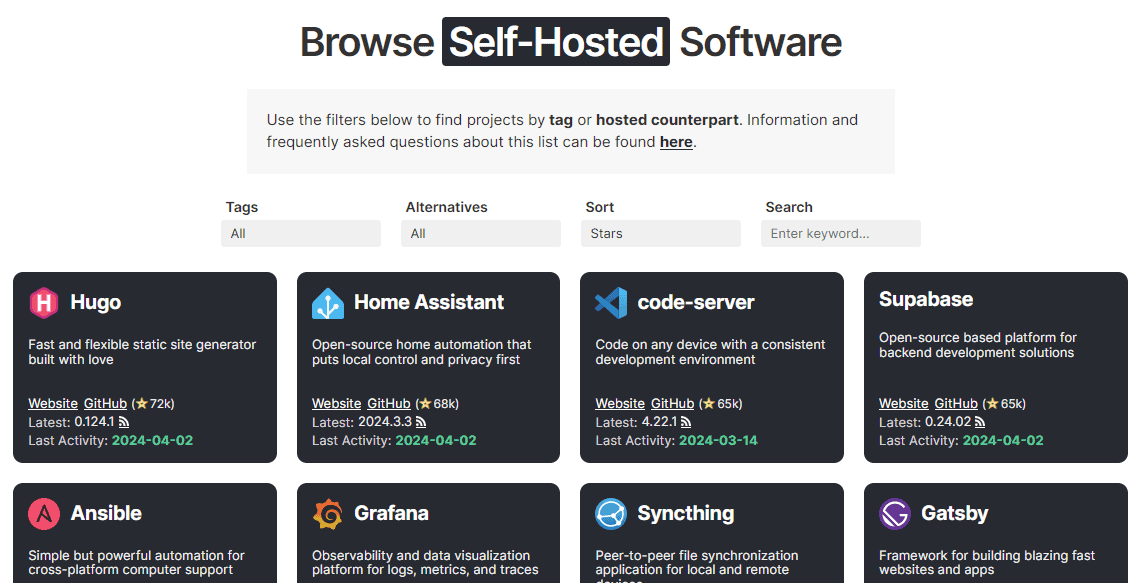














The WinAmp maybe sorta open-sourcing is interesting. I’ve never used it (aside from downloading it to get MilkDrop working in Foobar2000).