How do I do that?
I’m relatively new to linux but I have some experience with Java and Python
How do I do that?
I’m relatively new to linux but I have some experience with Java and Python
Will Debian users be able to use Cosmic’s tiling manager?
Some quotes from Steve Jobs about Microsoft:


Isn’t GrapheneOS a mobile OS? How would it work on a pc?


Trying it out right now
Update: I think that Onboard is good enough to replace Gnome’s OSK.


Using \040 instead of single or double quotes resolved my issue.
Now Debian automounts the hdd.


But you have a space in there. I don’t know how spaces are handled in fstab. You’ll either need to quote it or at least escape the space
Instead of using spaces or quotes (single or double), I used \040 (as @shortdorkyasian) said and that made all the difference:
UUID=D4C0A66EC0A65710 /media/lucky/New\040Volume/ ntfs rw,auto,users,exec,nls=utf8,umask=003,gid=46,uid=1000 0 0


There were no asterisks in the fstab file, I just placed them here to emphasize the name of the hdd.
Btw I got Debian to automount the hdd (thanks to @shortdorkyasian) by adding this entry to the fstab file:
UUID=D4C0A66EC0A65710 /media/lucky/New\040Volume/ ntfs rw,auto,users,exec,nls=utf8,umask=003,gid=46,uid=1000 0 0
Using \040 instead of a space or quotes (single or double) made it work.


This worked.
I edited the fstab file:
UUID=D4C0A66EC0A65710 /media/lucky/New\040Volume/ ntfs rw,auto,users,exec,nls=utf8,umask=003,gid=46,uid=1000 0 0
My hdd is now automatically mounted by Debian.
Thank you!


That REALLY doesn’t seem like a good idea considering that *'s are wildcards for anything, and Linux isn’t really fond of spaces.
There are no asterisks in the fstab file. I put them here to emphasize the name of the hdd (I edited my original post to remove them to avoid confusing people).
Also do you have a lib or something for linux to handle NTFS file system types?
I’m using the ntfs-3g driver.
Btw this is what the entry on fstab looks like now but I’m still getting the parsing error:
UUID=D4C0A66EC0A65710 "/media/lucky/New Volume" ntfs rw,auto,users,exec,nls=utf8,umask=003,gid=46,uid=1000 0 0


The asterisks are not in fstab file. I just added them here to emphasize the name of the hdd.


Yup, that’s the name.
I changed the entry on fstab to this (tried it with both single quotes and double quotes) and I’m stilling getting the parse error:
UUID=D4C0A66EC0A65710 "/media/lucky/New Volume" ntfs rw,auto,users,exec,nls=utf8,umask=003,gid=46,uid=1000 0 0
Btw I’m using the ntfs-3g driver, if that helps.


I have been installing the codecs through the Software app. Should I delete them and then install through the terminal?
Btw here are the codecs I have installed through the Software app:

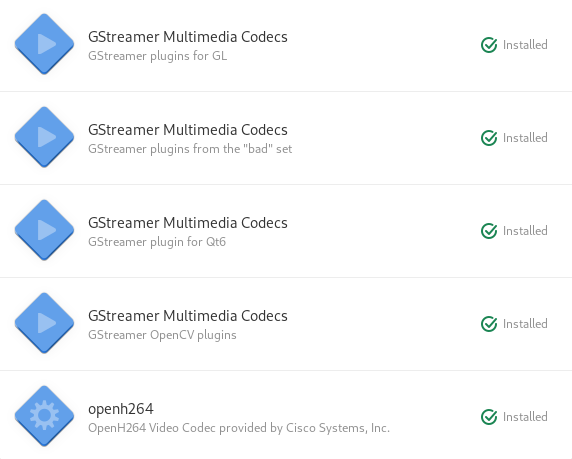


This is what I see when I open Gnome Files, click on the icon with three lines, and select Preferences (there’s no option for choosing the max size):
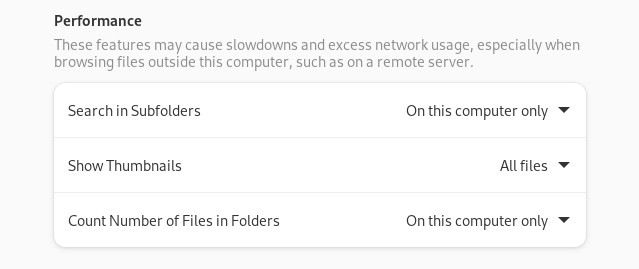


Got the command to work. Here’s the info for one of the files for which a preview thumbnail/icon isn’t available:
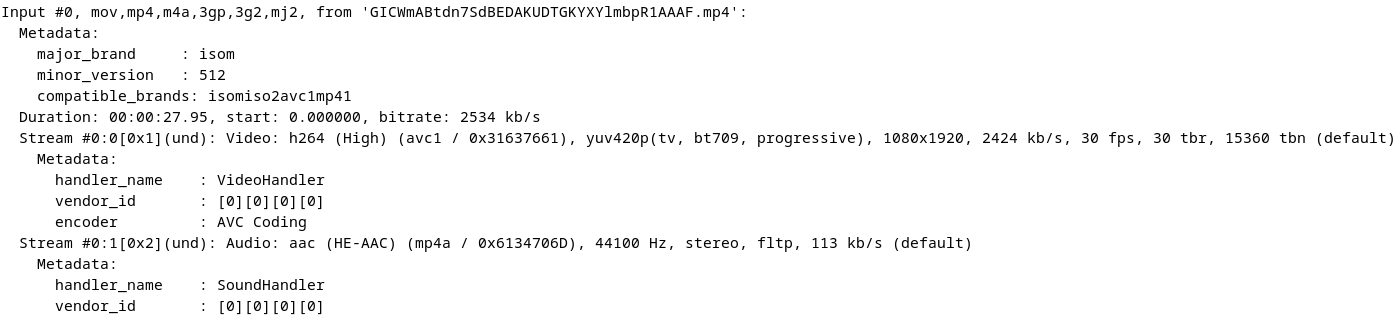


Shoot can’t install it because it’s probably in a repository that is not listed in my sources
I don’t care about Plasma, I want Cosmic