Well, I can take solace in the fact that 99.9% of the packages you are using are in EndeavourOS too. So, I was mostly right. :)
Yeah, also I think EndeavourOS and Arch moved to Plasma 6 at around the same time too? I tried holding off the update to Plasma 6 for a few days but finally took the update on March 12.
I also wish we could replace Manjaro with a green themed EndeavourOS. Manjaro is the next biggest Linux honeypot after OpenOffice.
I think with enough faffing around customizing things in KDE Plasma, I think a green-themed EndeavourOS is doable. Would I recommend it? Not really, lol! From what I’ve seen, I like EndeavourOS’ default theming.
It’s just a shame EndeavourOS isn’t as known as Manjaro (at least during the time I first jumped into running Linux as a daily driver). But then again, with Manjaro shitting the bed becoming more known, I hope EndeavorOS can take the place of Manjaro as the Arch-based distro for newbies.
Converting Manjaro to Arch in place is a labour of love. I have done it myself and it is was more steps than I expected it to be. Worth it though. Good friend.
Oh yeah, I was there with him when he was doing it. I can’t do any help other than cheering him on, and to have another eye on the screen making sure he doesn’t make any stupid mistakes in the process. At few points, I reminded him of the fact that I’ve backed up my files, and if things really get FUBAR, we can just do a clean install and restore the files from backup.
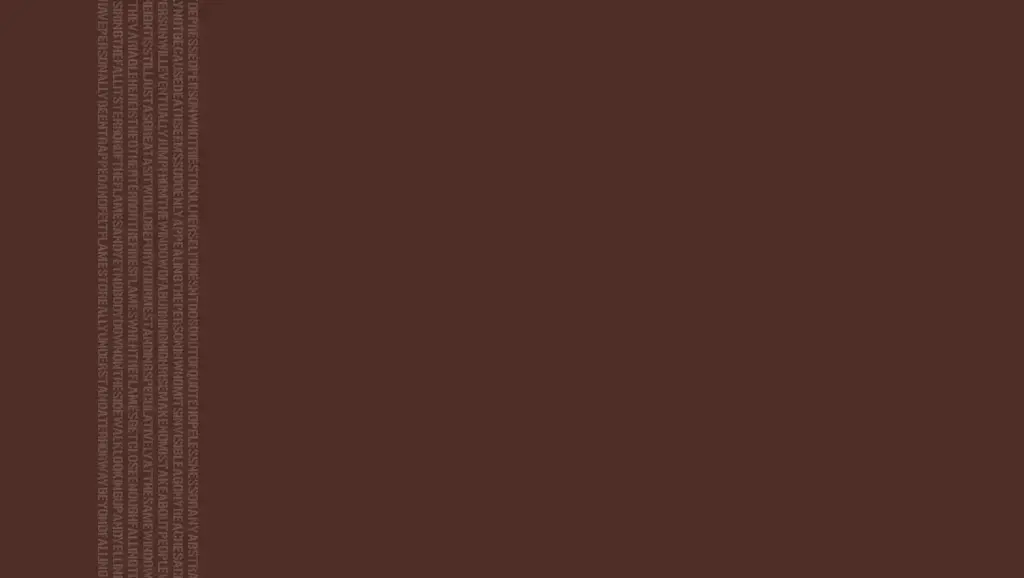



Yeah, I’m sorry. I’m biased against it, thanks to my experience with it.