

For one it’s just technicalities for another it’s the distinction between a company going out of their way to block repairs or a company just not caring and mainly focussing on their own repair process.
Indie iOS app developer with a passion for SwiftUI


For one it’s just technicalities for another it’s the distinction between a company going out of their way to block repairs or a company just not caring and mainly focussing on their own repair process.


There are a couple of concerns with biometrics.
The big one is, as you already mentioned, spoofing biometrics.
The FaceID or TouchID sensor essentially saying “I got that face/fingerprint that you have in your Secure Enclave”. Granted it is a sophisticated attack, but nevertheless one you’d want to prevent if only because it’s good practice to maintain a secure chain in which the individual links can trust each other.
For similar reasons the lockdown mode exists, which is mainly useful in limited scenarios (e.g. journalists, dissidents, etc).
On the other hand, if ever there was a potential attacker, it would be a government because they unlimited funds in theory and it isn’t hard to imagine the FBI trying to utilize this in the San Bernardino case if it was available.
A different risk, which would make the above quite a bit easier to accomplish, would be an altered biometrics scanner that, in addition to working the way it’s supposed to work, stores and sends off your biometrics or simply facilitates a replay attack.


Lossless is understood to have a bitrate of at least 1411kbps, or about 1.4Mbps.
Theoretical sustained bandwidth capability of Bluetooth on the 2.4Ghz spectrum is 1Mbps, but in practice it’s a chunk lower in part due to overhead.
Even if we assume if you could just cram a higher bitrate through a smaller bandwidth (spoiler, you can’t), everyone would be up in arms about Apple lying about lossless and class action suits would ensue.
That said, you can’t. This is not like your internet connection where you’ll just be buffering for a minute.
As for what is and isn’t perceptible, I think you’re mixing up your tonal frequencies with your bitrates here.


Honestly the most frustrating part is that there is plenty to criticize Apple on, so there’s no reason to get caught up in fabricated clickbaity nonsense.
But instead of focusing on genuine concerns, people would rather hop on some misinformation train.
All the while, if you espouse opinions that are bit more nuanced than “Apple bad”, then you must be a bootlicker like you said.
It’s as if people are more concerned about missing out on joining the hype and showing off their armchair skills, rather than exercising a modicum of critical thinking.


Obfuscating what you have to do ≠ not providing you with a roadmap on what you have to do.
If they didn’t obfuscate it there would be many tools out there already to let it be done.
This is a non sequitur.
It doesn’t automatically follow that a lack of tools means there is obfuscation. The simple fact that there can be many reasons why tools aren’t widely available alone breaks that logic.
But I’d say the fact that we already know exactly why difficulties arise when replacing parts, definitely proves that there’s no obfuscation.
Which again circles back to the difference between anti-repair and not pro-repair.
Just because Apple doesn’t go out of their way to provide a roadmap and hold your hand and as a result you are having difficulties when you’re trying to do it yourself, doesn’t mean they are actively thwarting you.
Apple doesn’t even think about you and me, their concern is to facilitate their own repair processes.
They literally serial lock almost half of their parts.
They don’t.
Aside from biometrics none of the parts are serial locked.
What you’re thinking about is parts based factory calibrated data loaded into the parts from a central database.
Just because the system ignores the calibration data once the part doesn’t match the one the calibration was intended for, doesn’t mean it’s “locked”, it just means that you’re trying to use calibration data for the wrong part.


Dude has reverse engineered pretty much the entire hardware stack of Macs to be able to provide the global community with Asahi, but because he says something you disagree with he’s supposedly “uninformed”.
Talk about childish…


I’m not sure if you’re serious or trying to be sarcastic.
Bluetooth and WiFi are two different things.
For starters standard Bluetooth operates on 1MHz wide channels, BLE on 2MHz wide channels, whereas WiFi (nowadays) operates on 20 or 40 MHz wide channels.
Modern Bluetooth (on 2.4Ghz) can theoretically do bursts of 2Mbps, but in practice even 1Mbps is hard to hit in a sustained fashion.
2.4Ghz is just a frequency band and is not the same as bandwidth.
You might as well argue that a pickup truck and a formula 1 race car should be able to reach the same top speed in the same time because their wheel distance is the same.
I think […]
Think again


Good for them, but this whole clickbait nonsense about Apple “locking” things is just that, nonsense.
Hector Martin, creator of Asahi Linux said it best so instead of repeating his words I’ll just leave a link to his comments on the matter: https://social.treehouse.systems/@marcan/110803356645502548
There are plenty of instances that are open, but it depends on your definition of “censored” if they are what you seek.
Completely “uncensored” instances are rare if not non-existent because most instances will at least try to adhere to the laws of their jurisdiction and in addition will have some rules in place to keep things running smoothly and pleasant for everyone.
Most big instances are run from the EU so they’ll often have rules regarding hate speech.
Depending on your definition your only options might either be Japanese instances due to less strict laws around certain content or right wing instances, but both will be almost uniformly blocked on other instances.
It means no porn, how much that overlaps with anything remotely considered NSFW is up to the admin and you’d have to ask them.


The individual cashier won’t care, but the manufacturer might, especially if they’re returned as defective because they then make their way back as RMA.
Shops will also stop stocking the item if it stands out because more people return them.
They want to make a profit after all and if they have to discount items as “open box” then they’re losing out on profit, especially since the margins on some of these are already pretty low for retailers.


You don’t know Some Software Corp and their world famous website somesoftwarecorp.com?


But for iOS you’re forced to use Xcode for implementing certain things like permissions, build and upload.
You can do all that via VSCode as well if you so desire.
Permissions, configurations, etc. are essentially all just XML files and can be edited as such, building, running in simulator and uploading can all be done via CLI.
And if you’re not comfortable doing it via the terminal in VSCode, you can also find some extensions.
Personally as a native dev I don’t know why you’d want to of course, but to each their own.


I think you might be misunderstanding what this does.
You did a search for symbol references that contain “User” ignoring cases.
When you do a search for symbol references this way, Xcode will return two things:
And it did just that.
The first three .swift files show references to symbols that contain “User”.
The forth one, User.swift, is in and of itself a symbol that matches the query and has symbols inside itself.
The last one UserViewModel.swift is in itself a symbol as well and all the parts that are nested within that you’ve annotated with underscores and question marks, serve to give you context about the symbol “UserViewModel”, hence the ellipses.
It’s essentially telling you “Hey I’ve found this symbol UserViewModel, it starts with a var named username, has a bunch of stuff following that (i.e. …) then has an extension, then some more stuff (i.e. …) and then ends”.
Without knowing what’s inside UserViewModel.swift I can’t tell if it goofed with giving you a typical declaration, but that doesn’t change the fact that its trying to give you context about a valid search result, the symbol UserViewModel, so that you can figure out if that’s the one you’re looking for.
Keep in mind that variables are considered symbols as well, but in this instance I don’t think that’s what happened here, otherwise it would’ve been marked with a P instead of a C.
If this is not desired behavior then I suggest you switch from “Containing” to “Matching Word” or instead consider using the search bar at the bottom of the Symbol Navigator.
Another option, if you’re searching while going through code, is to right click on the symbol in your code and click Find > Find Selected Symbol in Workspace.
Lastly it might be an idea to go over the Xcode documentation as a refresher. This would be a good starting point.
That said, Apple clearly feels that things can be improved by clarifying, because in the current Xcode beta they’ve changed the option label from References to Symbols (and added a few more options).
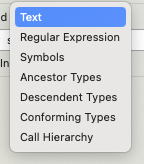


Most likely different incentives and platform culture.
Customization isn’t that big on iOS, other than the occasional viral fad, so there’s less interest for custom keyboards and in return less development spent on it.
Monetization of custom keyboards is also really hard and due to limitations on tracking and collecting data the incentives that Android has don’t really exists on iOS.
So what you end up with is a handful of custom keyboards often by big players that have bags of money to throw at it or as a companion to a regular app (e.g. Grammarly, GIF apps) to fulfill a specific function.


They’re right about browsers, but jumped the shark on keyboards.
Custom keyboards come with some rules and limitations for obvious reasons, but they’re by no means the system keyboard in disguise like how browsers are all WebKit under the hood.
Here’s documentation on custom keyboards: https://developer.apple.com/library/archive/documentation/General/Conceptual/ExtensibilityPG/CustomKeyboard.html#//apple_ref/doc/uid/TP40014214-CH16
Like some have pointed out there are ways to circumvent this, but it doesn’t make for a great experience, might cause issues down the line in particular with updates and there’s no guarantee it’ll keep working.
If you’ve purchased this form your company’s surplus and they refuse to unenroll from MDM I’d just give it back and ask for my money back, it’s not worth the hassle and the warranty is a nonsense reason since they can take the MBP off of their warranty service plan.


Pro tip: if you do insist on using Google scroll to the bottom until you see a notice like the one below.
You can then click on the complaint to see the URLs that were removed.
They’ve wisened up a bit and now require a (throwaway) email to access the links, but chances are that if you’re looking for something more obscure, the link you seek is still there.

USPS’ website does this, sort of.
If their text service is down it’ll let you know and just skip the 2FA process even though normally they offer an option to get the code via email.
The fact that they do this is bad enough, the fact that this happens so often that I’ve seen this at least a dozen times is even worse.