Why are there so many different types of bread at the store? Or mustard, ketchup, milk…etc.
It’s mostly personal preference and reputation. Ubuntu has a shit reputation right now because of some poor decision making, and Fedora has a solid reputation and doesn’t cause problems.
That’s pretty much it.




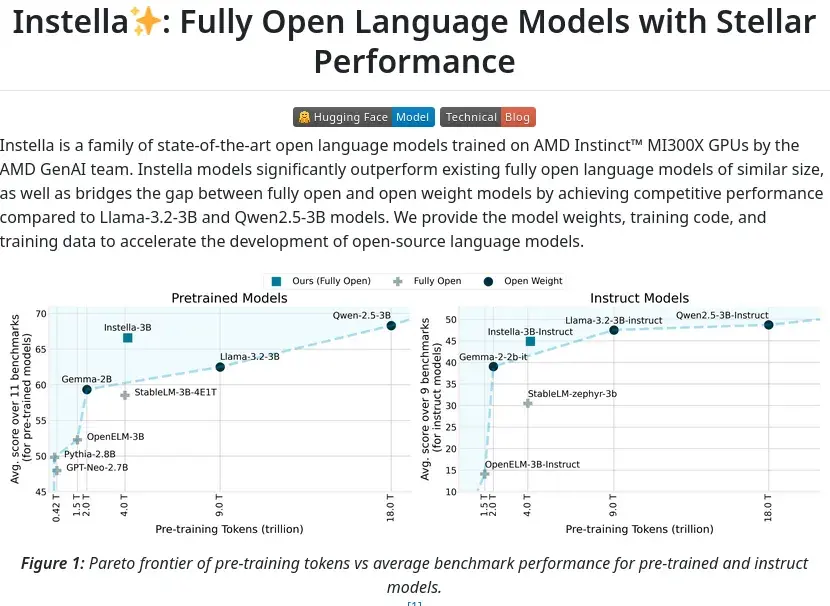



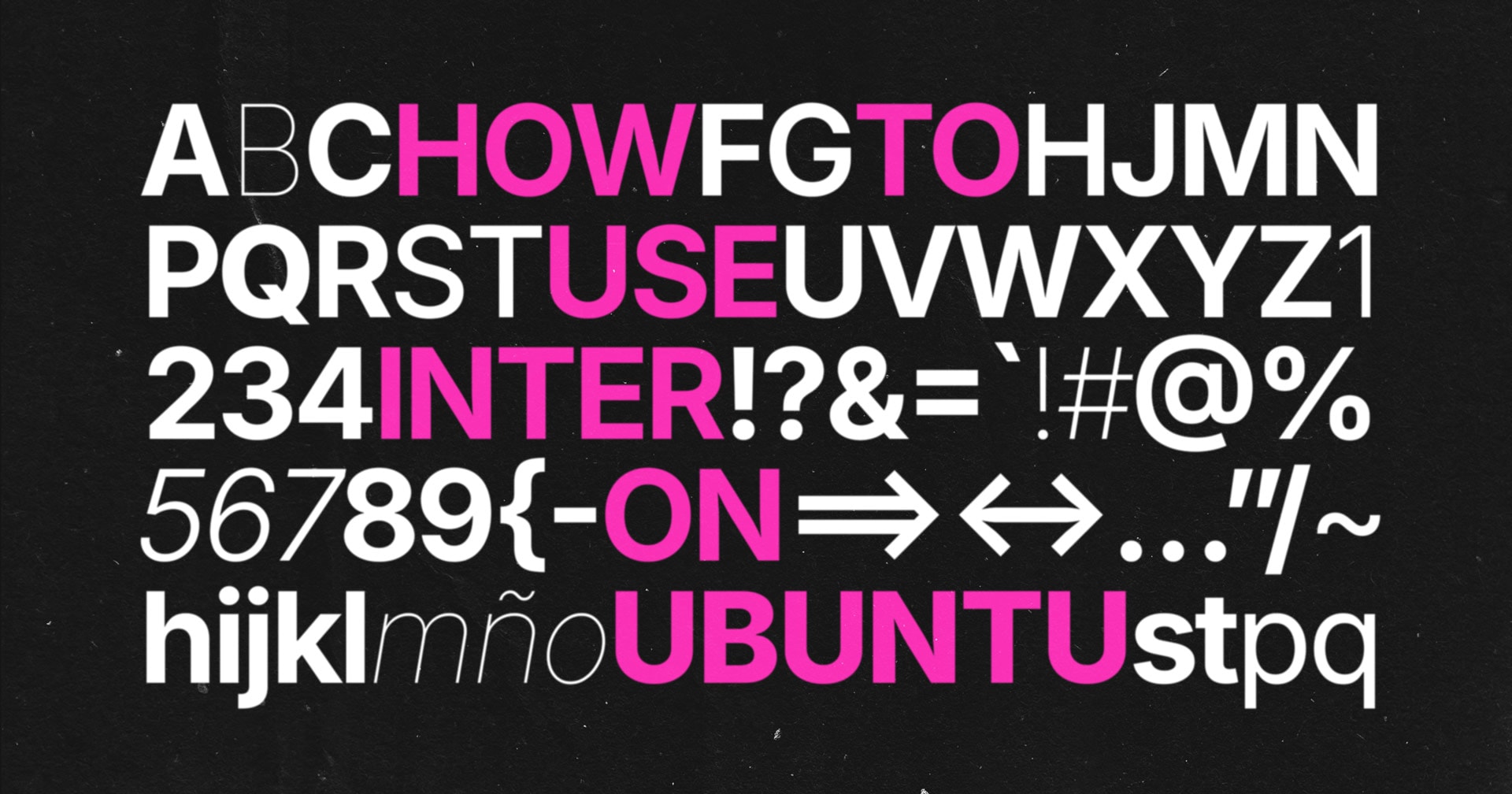


These prices are absolutely insane when compared to a Deck. WTF.