

Nice! Is this basically SS2 with QoL and graphical enhancements mods? Or are these changes being created in-house?


Nice! Is this basically SS2 with QoL and graphical enhancements mods? Or are these changes being created in-house?


Thank you for the clarification!


This is because lemmy.world defederated, right? So at this point would we recommend people to make a different account on an alternative server? Not a problem for those that have just joined, just delete and make a new account. But have there been any recent developments on migration tools for moving accounts to a new server while preserving account data?

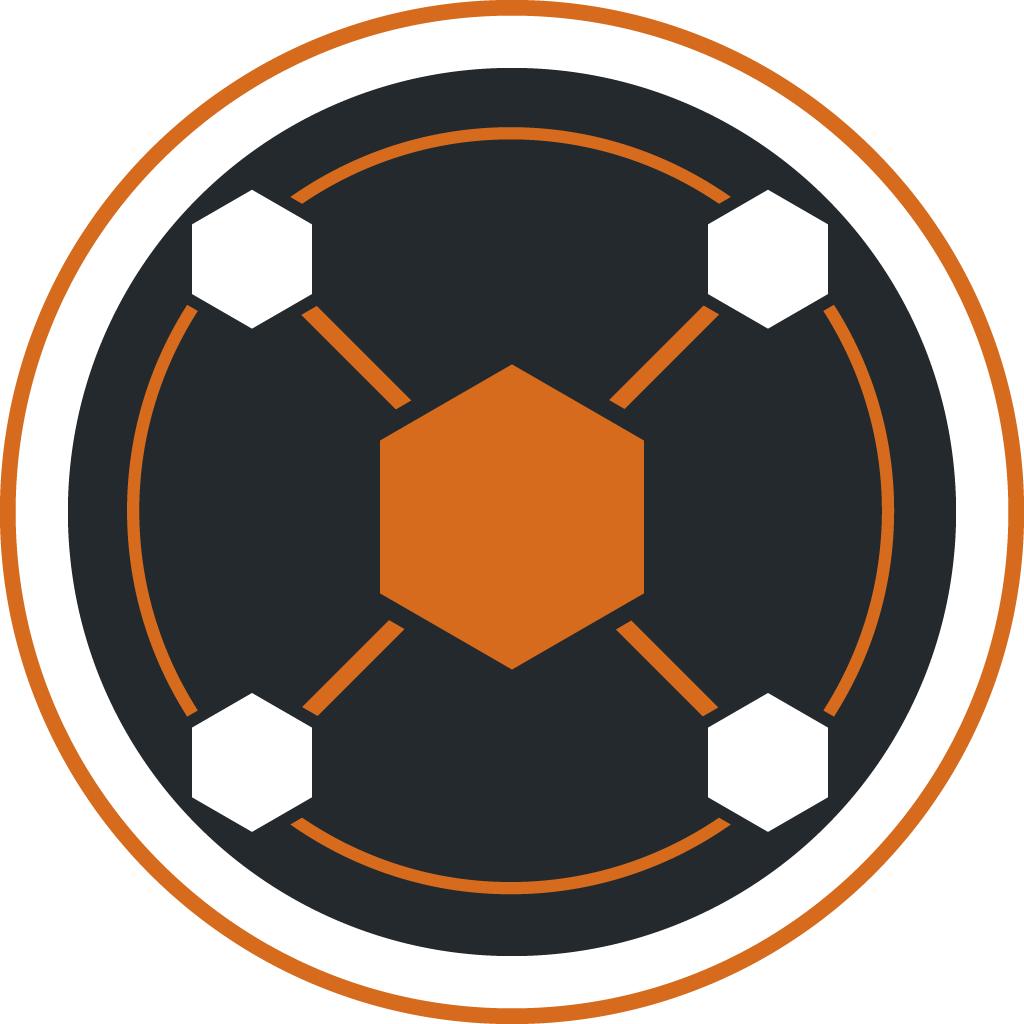
Have a look at this guide.
Also, you should add the Original Plus French custom format. Set it to required like the other one you made.


I keep hearing about ZeroK and Beyond All-Reason. What are the major differences between the two and how do these compare with Sup Com FAF, TA and such?


What about The Infectious Madness of Doctor Dekker?


I’ve never played it, but perhaps Mask of the Rose?

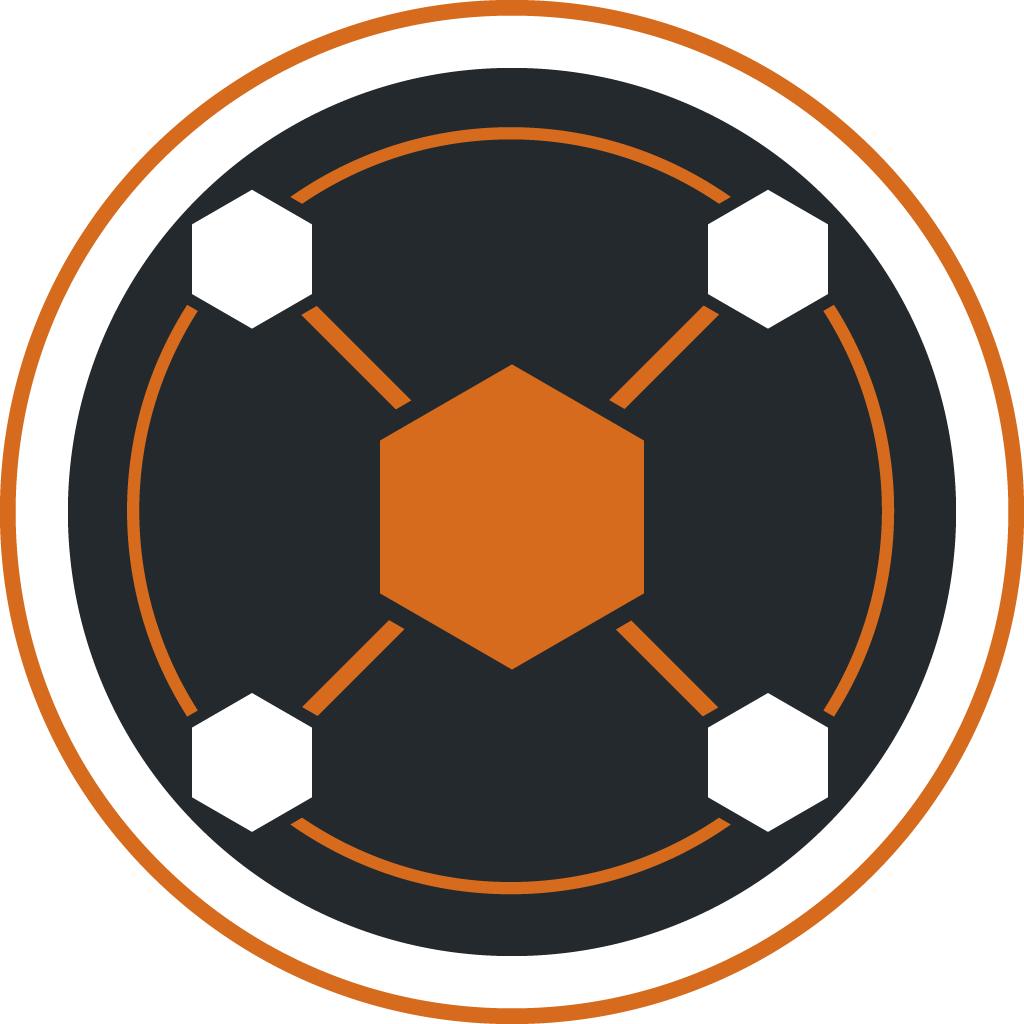
Yes, if the release does not have the language set as English and French, it won’t be have the higher custom format score.
For me, because I grab anime, they are usually set as Japanese, and I have the system look for the word “dual” within the title. But that probably won’t work with what you’re trying.
Does the interactive search show a release with a higher custom format score?
Can you provide some examples and/or screenshots?

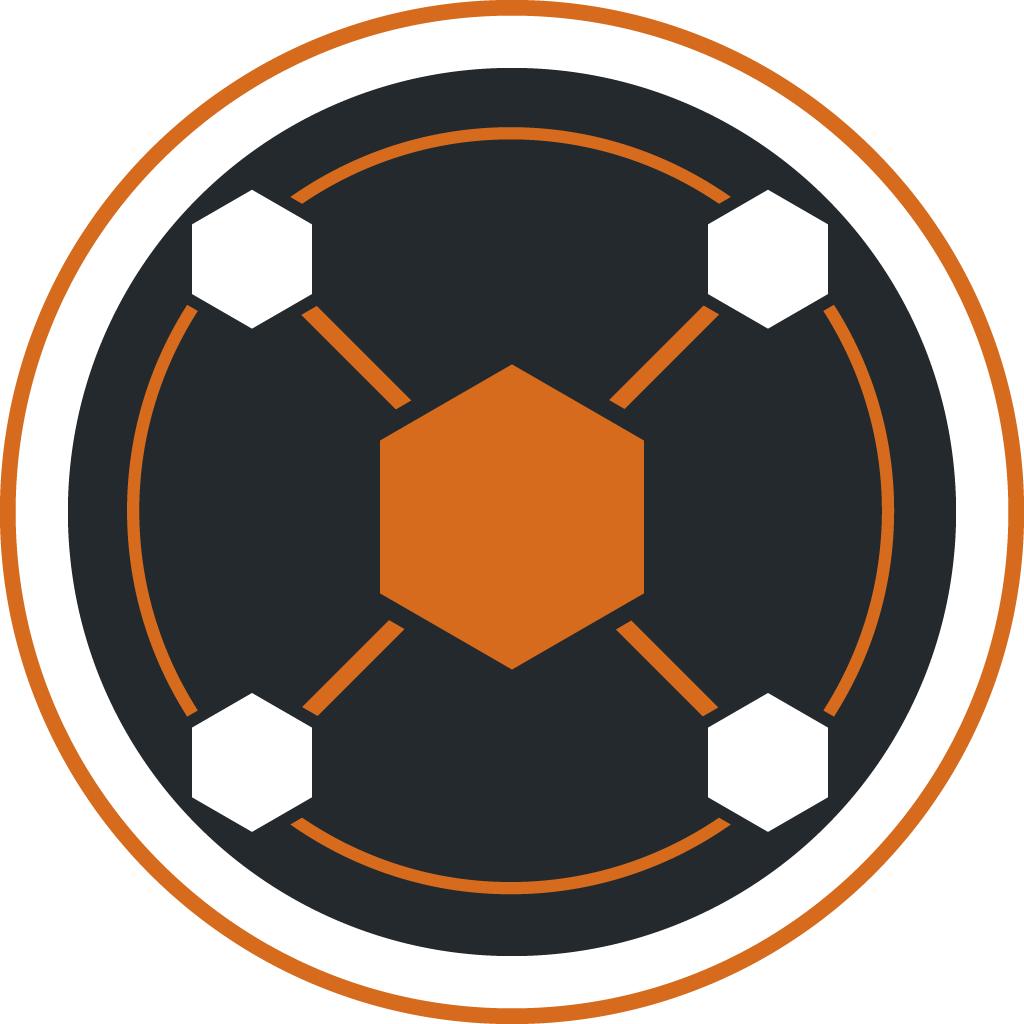
Ok, so on Geek there are a couple releases that fit the custom format score we made. If you do an interactive search, you can see a couple releases have a custom format score:
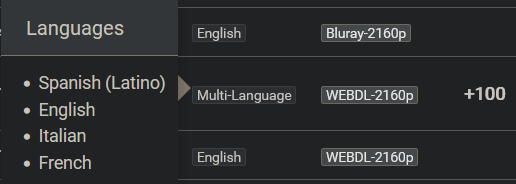
The +100 is the score for the release, which will be prioritized over the ones with a score of 0.
I forgot we need to make another change to your quality profile. Radarr and Sonarr will prioritize quality of the custom format score, so if you have it set to upgrade until BR-DISK for example, it will prioritize a BR-DISK release over one that matches your custom format score. What we have to do is batch the qualities together through the blue “edit groups” button in your fifth screenshot, and batch all the qualities together that you are okay with the system pulling.
Here is what that may look like:
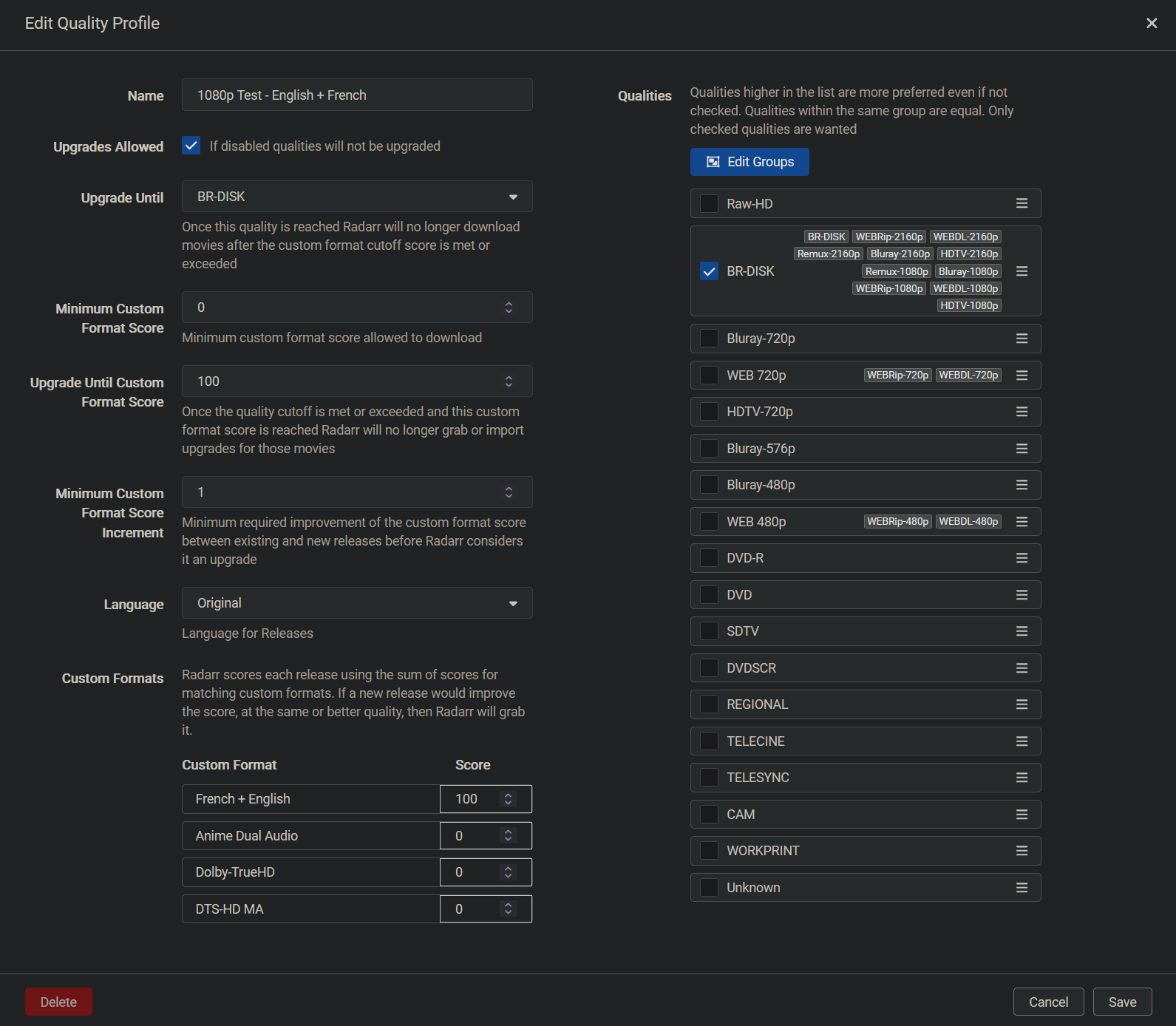
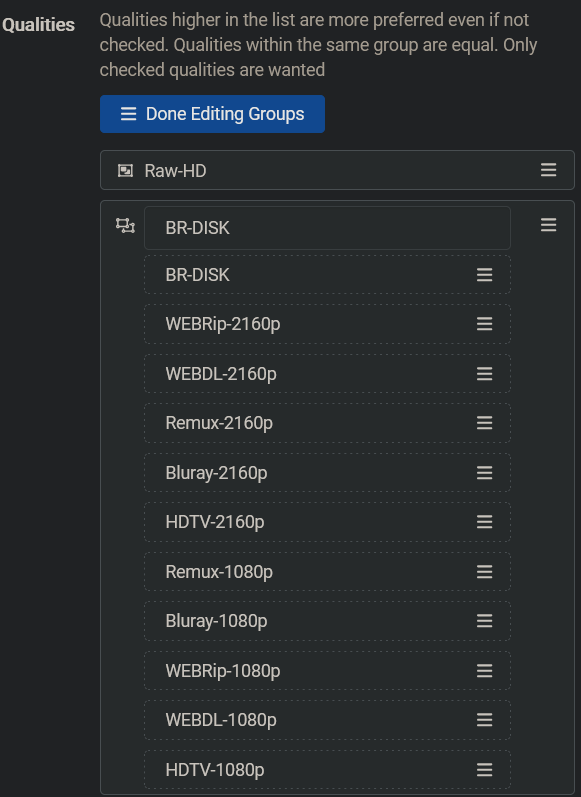
Put all of your qualities together in a group. After I did that and performed a search, it grabbed a release that fit the custom format score upgrade.

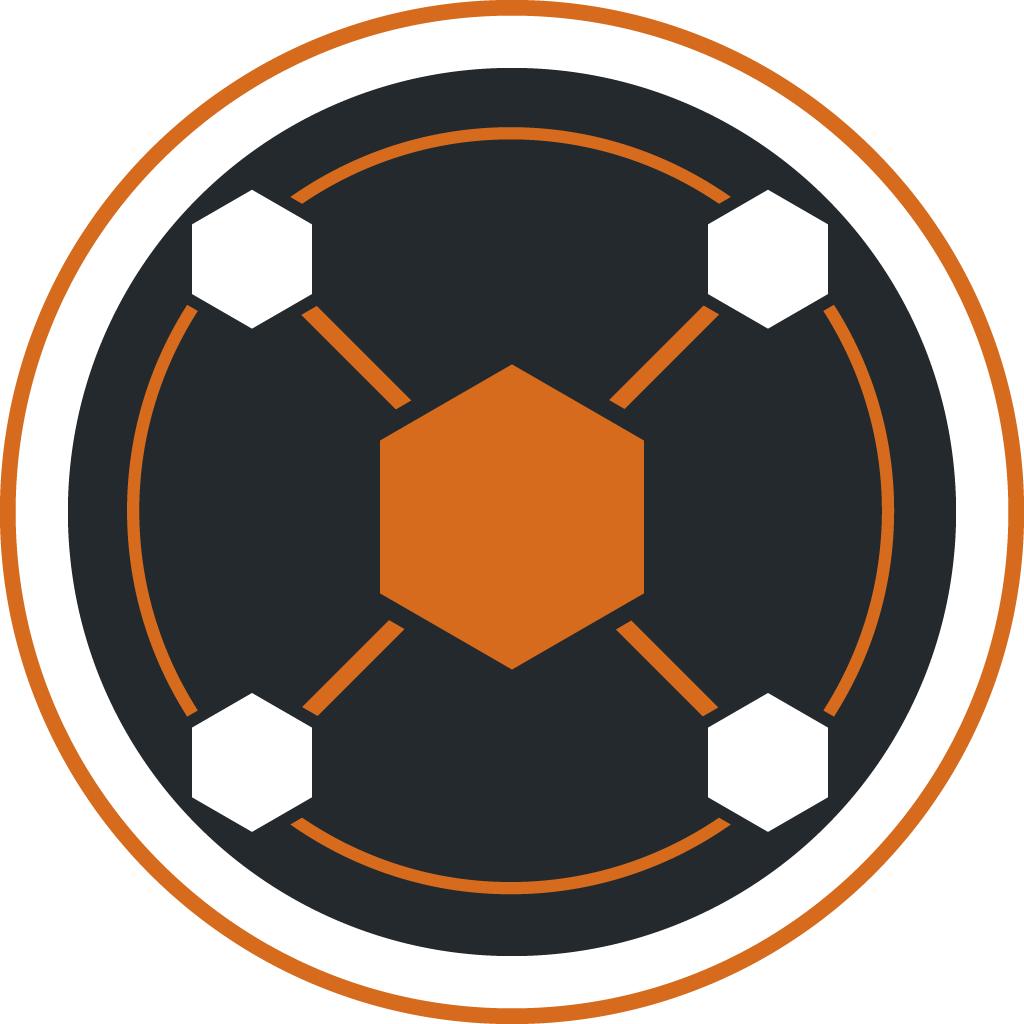
Set your “Upgrade Until Custom Format Score” to 100.
Could you provide a selection of movies or series that are in French and English so I can test on my side?

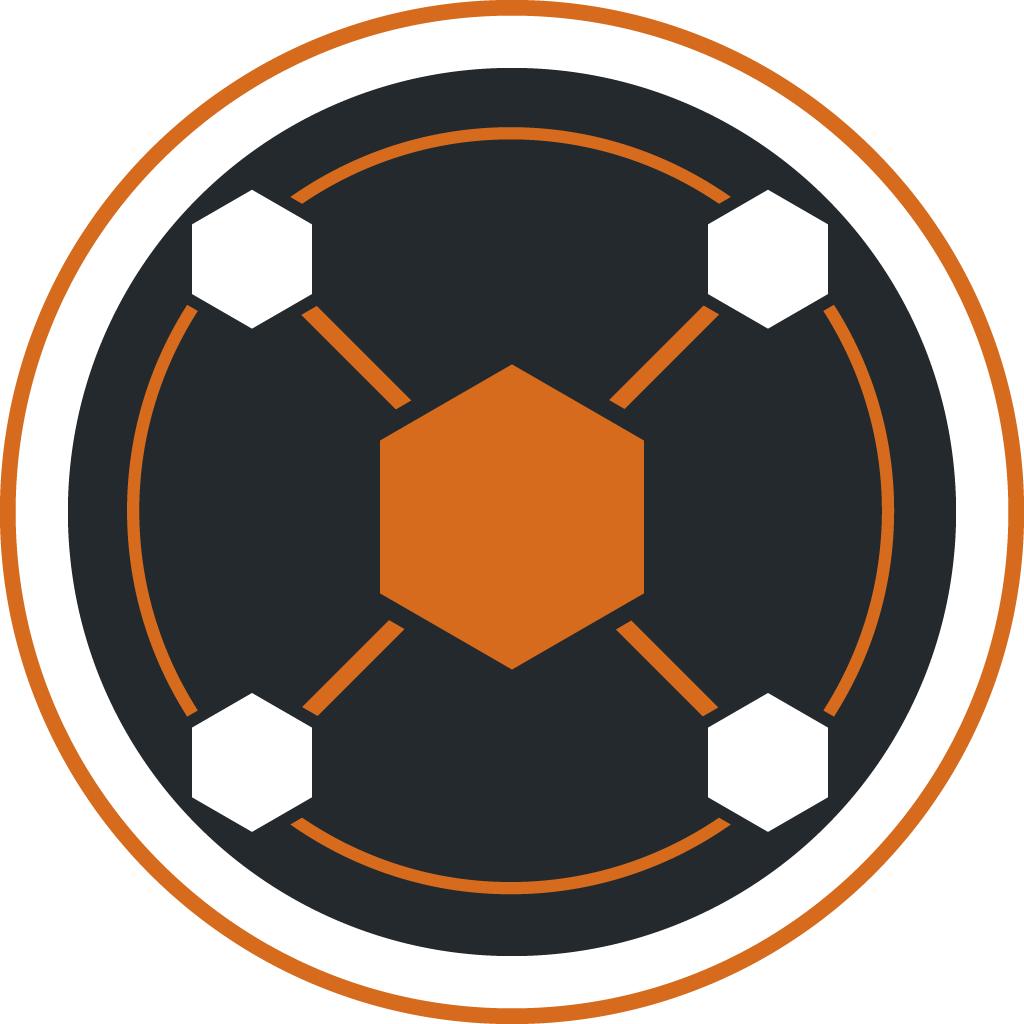
Would I be able to pm you some screenshots to see where I went wrong?
Sure. You can also post screenshots here in the event someone else can help.
It’s closed source, but Symfonium has had smart playlists for a while, if it’s a feature you’re willing to switch for. It’s great to see this feature in the Jellyfin server, and hopefully all the apps can implement it in due time.

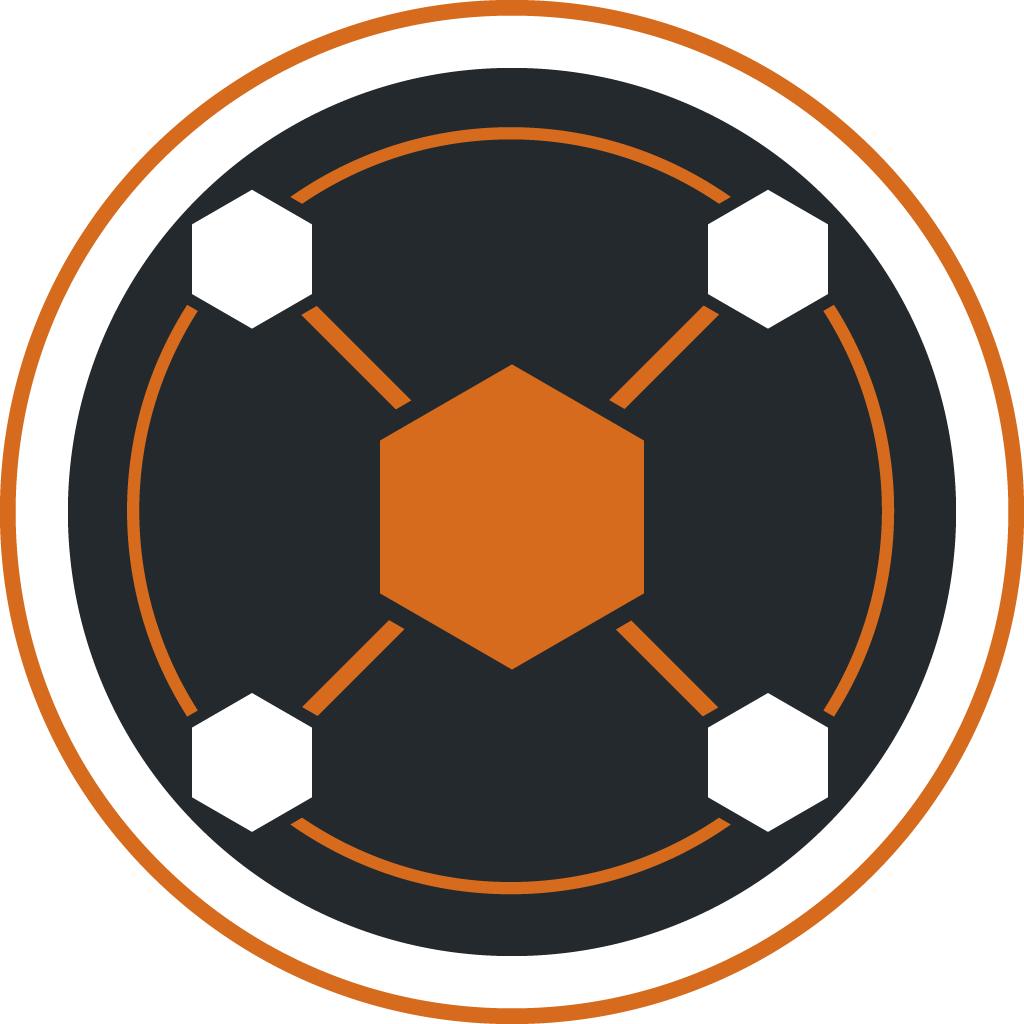
For example, in Radarr: Settings -> Custom Formats -> click on the + -> Add condition (Language) -> set it to French and make it Required. Create another condition for the English language and set it to required. What we are doing is creating a custom format for when a release has language set to English and French. If both of the conditions are true, the custom format will apply.
Now for your Quality Profile: Settings - > Profile (edit the main quality profile you use for your media, or the one you want this to effect)
You should see custom formats at the bottom, and some settings above for changing the score. For example you could set your minimum to 0, your upgrade until a score of 100, and an increment of 100. Set the language to original, and at the bottom, set your custom format to 100. Now as 0 is your minimum, it will grab releases, but if it can, focus on releases that pass your custom format, so they will have French and English. Releases will also be upgraded during an RSS sync if something that upgrades your score is available.
To be honest, with my Anime setup, I don’t use the custom format language conditions, by the Trash guides, he recommends using release title, so that’s what I use. If this fails to work you can try using regex with release title instead of the language parameter.


For those on Jellyfin, there’s a plugin that can pull lyrics from lrclib. Not sure how it exactly compares to this, but it works for me.


Anyone else think we need a new unofficial desktop client? I don’t think the main one gets that many updates anymore. The last couple of updates were just to make it work with 10.9.x. There are 312 open issues. I wish I had the ability to help merge PR’s. Not that it’s a buggy mess, but some updates would be nice. Glad to see we get plenty of contending mobile apps though.


Thank you for the compilation, I’ll take a look at these.


My group is on Teamspeak. They are supposedly adding it this year, but it’s been radio silence for months.


You’re right, thanks.


Good perspective, thanks.
+1 for Enderal