

Distributing software is not instantaneous. Assuming that Mozilla has already sent the update to flathub, it will take some time before it’s validated and available for download.
If instead of flatpak you had used native packages, you would be in the same situation, as fedora’s update system keeps updates in testing until enough people say it’s fine.
If you wanted to get the update as soon as possible, you would have to download the prebuilt binary from Mozilla, but then you would have to update manually and everything.
Just be patient for a few days.




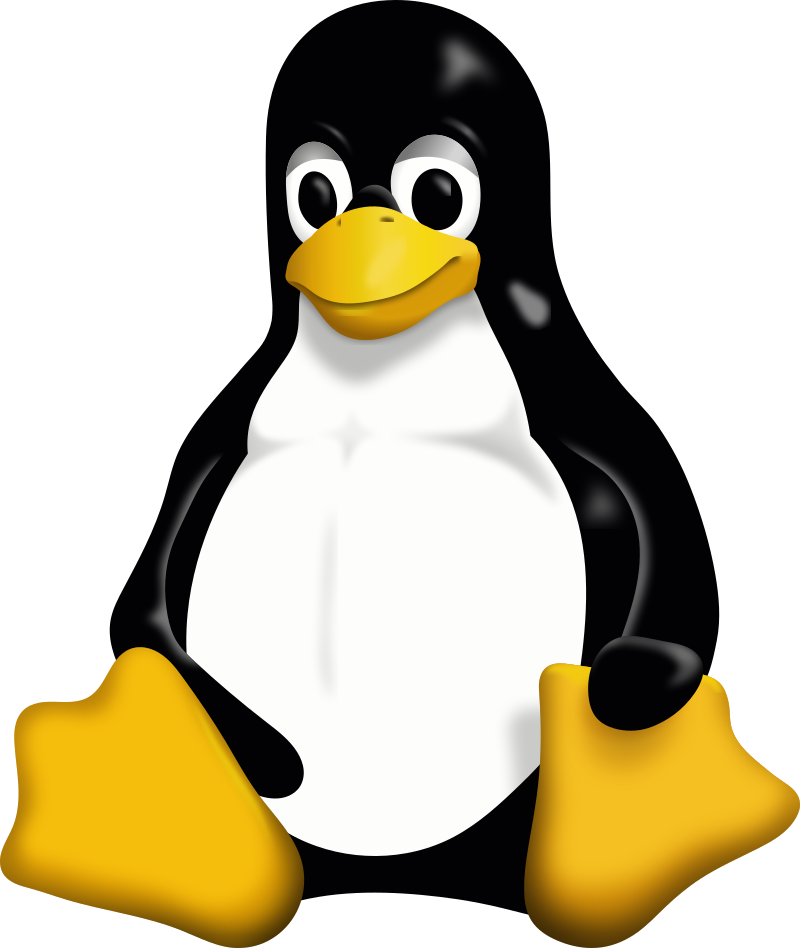
AI has a lot of great uses, and a lot of stupid smoke and mirrors uses. For example, text to speech and live captioning or transcription are useful.
“Hypothetical AI desktop” “Siri” “copilot+” and other assistants are smoke and mirrors. Mainly because they don’t work. But if they did, they would be unreliable (because ai is unreliable) and would have to be limited to not cause issues. And so they would not be useful.
Plus, on Linux they would be especially unusefull, because there’s a million ways to do different things, and a million different setups. What if you asked the ai “change the screen resolution” and it started editing some gnome files while you are on KDE, or if it started mangling your xorg.conf because it’s heavily customized.
Plus, every openai stuff you are seeing this days doesn’t really work because it’s clever, it works because it’s huge. Chatgpt needs to be trained for days of week on specialized hardware, who’s gonna pay for all that in the open source community?