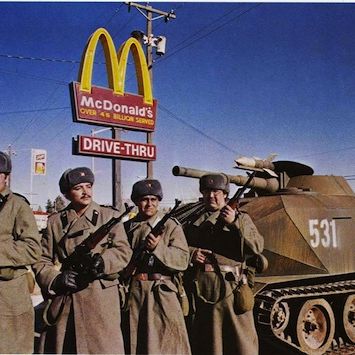

I’ve been looking for stuff to install and ran across this list, it’s pretty comprehensive. https://github.com/awesome-selfhosted/awesome-selfhosted
Right now I only have jellyfin and pi-hole with unbound.
Team Monsanto’s Lead Junior Red Dawn war re-enactor/co-ordinator for Anniston, Alabama
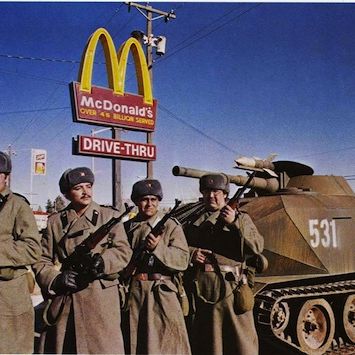

I’ve been looking for stuff to install and ran across this list, it’s pretty comprehensive. https://github.com/awesome-selfhosted/awesome-selfhosted
Right now I only have jellyfin and pi-hole with unbound.
Pop or mint like everyone else suggests.
There are only a handful of major distros that are significantly different from each other (debian, fedora, opensuse, arch, nixos) that all other distros base themselves on. Apart from that, for the most part, the difference is basically what desktop environment they install by default, what apps get bundled, and maybe a few more tweaks here and there. It’s easy enough to change all of that regardless of what distro you end up on.
Pop and Mint are based on Ubuntu (which is based on Debian) and will probably have the most resources for support for new linux users. They come with default programs and custom software which makes the new user experience easier.
If you have a problem in either one of them, or want to do anything more complex than install software or tweak settings from a gui, and you can’t find what you are looking for in pop or mint forums, you will likely be able to find the solution in ubuntu forums, or even debian support groups. If you are using a computer that’s relatively new and wasn’t built with linux compatibility in mind, it’s not unlikely you will run into an issue that you’ll need to search out a fix for so it’s good to have those resources.
If the distro you choose doesn’t handle your monitors right, it might be a problem with the desktop environment you are using and it’s typically easy to install an alternative to try out before you nuke the whole thing to try again.
Eelco steps down
Is the fork still going to happen?