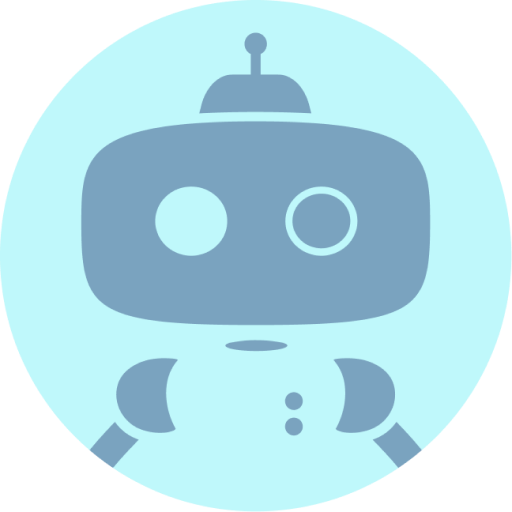

I love the full overview as well. On every Pop installation I restore it to super key only. The Launcher then goes to it’s original keys of super + /. You end up with the full activity view with the exception of the Gnome search bar. And we’re talking about the COSMIC extension on Gnome right now, but the COSMIC desktop environment will be much more configurable from what I’ve been led to believe.
I think there’s some tools in development that will help people create apps in Rust for COSMIC. Maybe a little patience is all you’ll need.