

Speaking of slot machines, every slot machine, electronic poker machine, etc. are just state machines that operate based on a stream of random numbers fed into them by another device.
The random number generators (RNG’s) used for gaming are highly regulated (at least here in the US) and only a small handful of companies make them. They have to be certified for use by organizations like The Nevada Gaming Control Board. RNGs have to be secured so only NGC officials and other key people can access them. If they are opened unexpectedly or otherwise tampered with then they need to go into lockdown and stop generating numbers until an official resets it.
The RNGs also need to be able to replay sequences of numbers on demand. If the same sequence of numbers are fed into a game and the user plays the same way then the result of the game should be 100% identical each time.
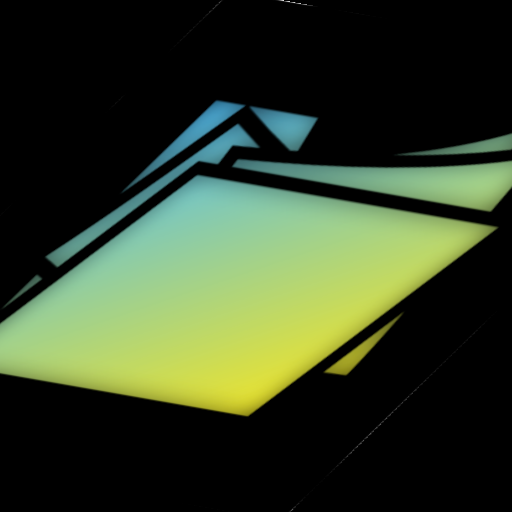





I don’t understand why Cloudflare gets bashed so much over this… EVERY CDN out there does exactly the same thing. It’s how CDN’s work. Whether it’s Akamai, AWS, Google Cloud CDN, Fastly, Microsoft Azure CDN, or some other provider, they all do the same thing. In order to operate properly they need access to unencrypted content so that they can determine how to cache it properly and serve it from those caches instead of always going back to your origin server.
My employer uses both Akamai and AWS, and we’re well aware of this fact and what it means.