Tvwm ought to be good enough for anyone!
- 0 Posts
- 487 Comments

 4·1 day ago
4·1 day agoIt’s also been decades since I saw one. I think only people that tinker with kernel code get to see it nowadays.

 23·1 day ago
23·1 day agoMaybe you should have clicked on ‘nvidia repository’ in Yast. That’s pretty much all there is to it.
Oohhh. Ok. Makes much more sense. Thanks.

 19·7 days ago
19·7 days agoParis is 80% people from the rest of the country. Which their former neighbours promply hate as soon as they move there.
It’s traditional.

 25·7 days ago
25·7 days agoYes, please don’t come to Paris. It’s crowded enough as it is. Also we’re all very rude.

 28·8 days ago
28·8 days agoJust have 2, they’re probably not that expensive.

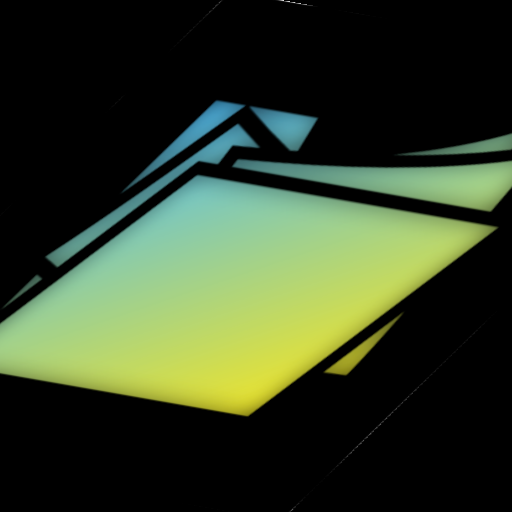 2·8 days ago
2·8 days agoI’m sure that it silently happens a lot.

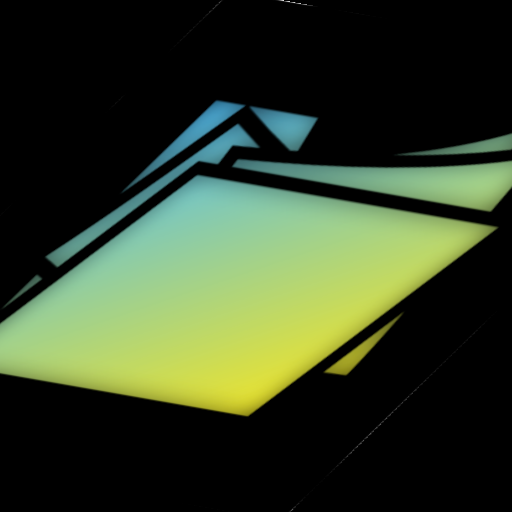 7·9 days ago
7·9 days agoTypically, the account creation will fail without saying why.
Is it because the site is broken? Because I already have an account? Because I used too weird a password? (10 minutes later) ok, it’s because it’s coded by idiots and it can’t handle a 24 character password but a 12 character one works.

 5·9 days ago
5·9 days ago"Sure thing boss, I make all my wallpapers with it "
Doesn’t it also only support Microsoft Office formats?

 131·14 days ago
131·14 days agoSame. I’m not bothering with broken web sites.
I’m not in the US though, so I don’t get many of them.

 42·14 days ago
42·14 days agoWhen I started using it, not only was I not familiar with it, but linux was arguably far less ready for the desktop than it is now.

 73·15 days ago
73·15 days agoI’ve been using it for around 30 years on my desktop and haven’t really had issues with it.

 2·15 days ago
2·15 days agoGreat. Now Sonos is crying. I hope you’re happy.

 161·17 days ago
161·17 days agoSo you’re saying there are no cats? That could be a problem.
The original was just neko. It probably hasn’t been maintained in forever though.
You don’t have to install Ubuntu on those laptops. I don’t really understand his point. He wants snaps?

I thought consoles were bigger.