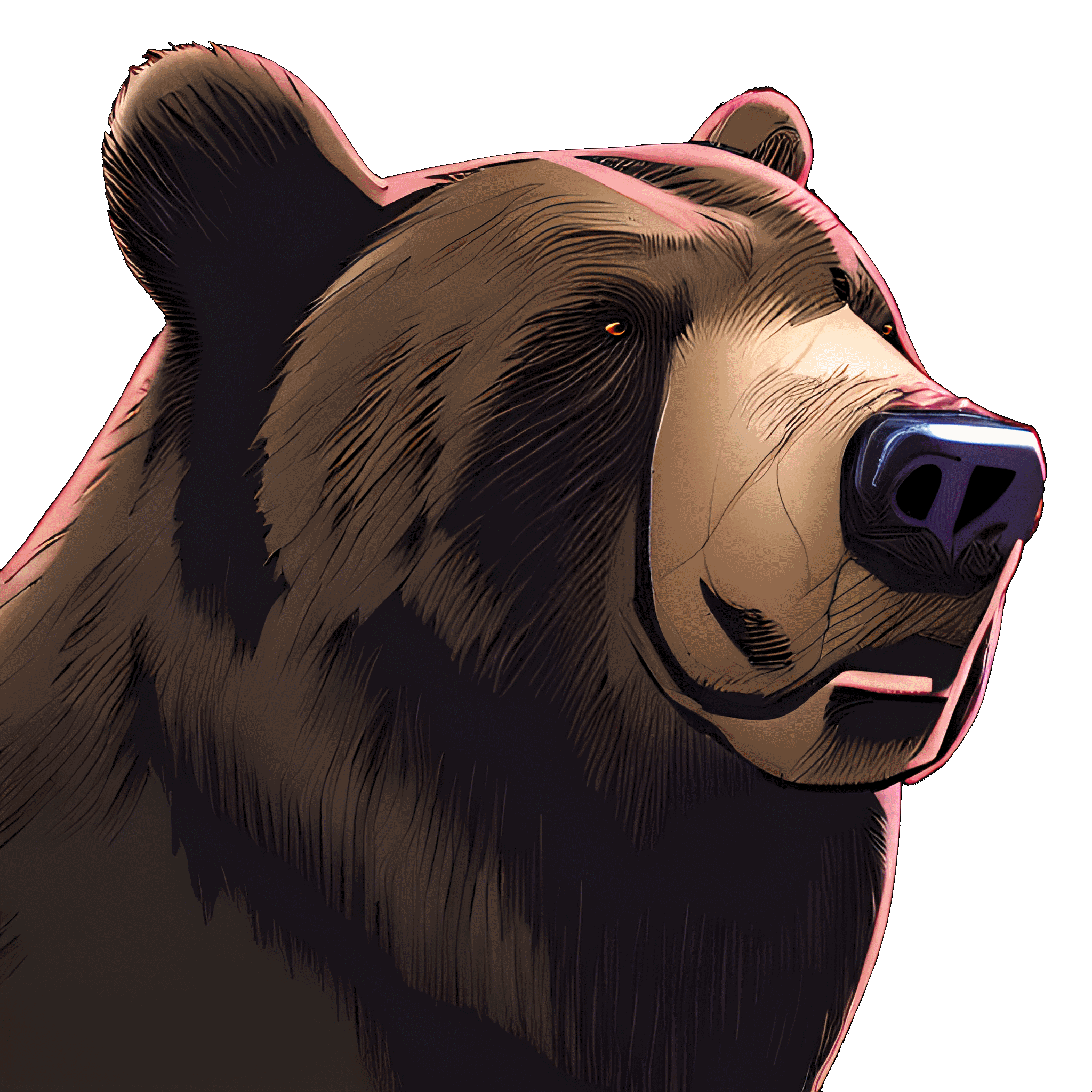I’m concerned since my 2080ti is idling at 58c. I have that intake right next to an exhaust and I’m not sure.
What’s the thing between the PSU and the GPU?
And what’s the orientation of the fans?The main question is: does your GPU have a no fan idle mode? AFAIK the fans won’t spin till the GPU reaches 60°C and cool it back down to 40 or 45, sorry can’t remember.
Usually you want to have a 3 intake at the front panel and 2 exhausts, one at the back inline with the CPU cooler and one at the top as far behind as possible. Since you’re running, what looks like, a mini tower you can with the same layout as a midi but 2+2 (2 intake front, 1 exhaust back, 1 exhaust top far behind). For a positive pressure you can mount an additional fan on top, at the front as an intake.
For the best result you should take your time and fiddle around, measure and document
That thing is a 3d printed anti sag brick lol.
The GPU fans spin around 55ish.
Oh! So if I flip the top front fan around it’ll work out better? Or should I just take that one off entirely?
I want all the fans filled if I could. But I’m okay even 3d printing air guides to move air along or prevent it from getting in specific places.
The anti sag brick looks nice but is restricting airflow from the side, if you can look for a stand for the corner of the GPU.
You don’t have to populate all available fan slots. I would recommend you to remove the bottom one entirely, even if your PC is on top of a table and dust isn’t a problem, this fan redirects a lot of the air, coming from the front 2, slightly up to the CPU.
The problem with the top one is, even if you rotate it to be an intake, it could push the air, coming from the front, down away from the CPU flow.
Short: try and simply remove the bottom and the top front one entirely.
Like someone already stated, you want the air to move linearly from one side to another.
I don’t recommend to use air guides since they can create pressure points and block other components. Components like RAM, VRMs and drives also need some fresh air.
The trick with cooling is to ensure you have a smooth flow of air from one part of the case to the other, preferably opposite sides. Make sure your CPU coolers are blowing in the same direction as well.
It’s a little difficult to see from this image, but it looks like you have almost all your fans - intake and outlet - on one end of the case. This could create a big dead zone at the rear of your case. Especially for your GPU, sandwiched between CPU cooler and PSU. What I would do is move one or more of those fans to the rear, make sure front, rear, and CPU fans are all blowing in the same direction, and see if that helps any.
I have 3 exhaust. (2 top 1 back) And 3 intake 1 bottom 2 front.
That’s kinda what I’m concerned about is the dead air
That thing on the GPU is a anti sag bar I printed it. Front and bottom are intake. Top and back are exhaust. Everything is supposed to be going front to back. I think the top corner fans are creating a dead zone.
I can rearrange my fans to see if that helps. It’s a small case so not many options for configuration.
85 thermal throttle on 2080ti

You need a 6th fan /s
Hmmm…yes. Maybe I could mount some 10mm raspberry pi fans in some spare gaps
IANA science person or wind expert, but I would test what effect removing/disabling the bottom intake has. Right now it could be pushing fresh air up and diverting it somewhat before it gets to the GPU intake (hard to say for sure based on just the 1 photo)
When did you last repaste your GPU? it is a good practice to clean and repaste your CPU/GPU regularly (once a year or so).
Oh I just got this 2080ti so maybe about a week ago!
TBH I wouldn’t recommend this one blindly. Sure it would help but it depends on the skills, used paste and circumstances. Under “normal” use with a branded thermal paste the intervals should be somewhere between 4 and 5 years. If the CPU and GPU are cooking the whole time then yeah, 1 to 2 years. But even then, if you’re not a little bit tech savvy, impatient and cautious you can mess up pretty badly…