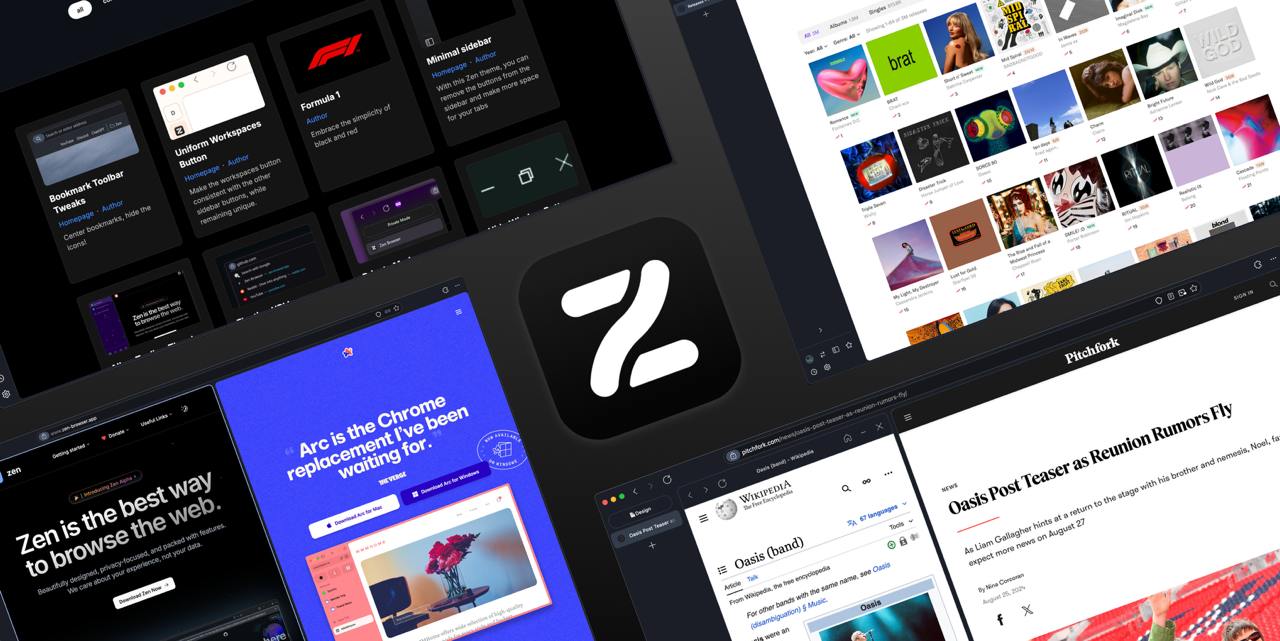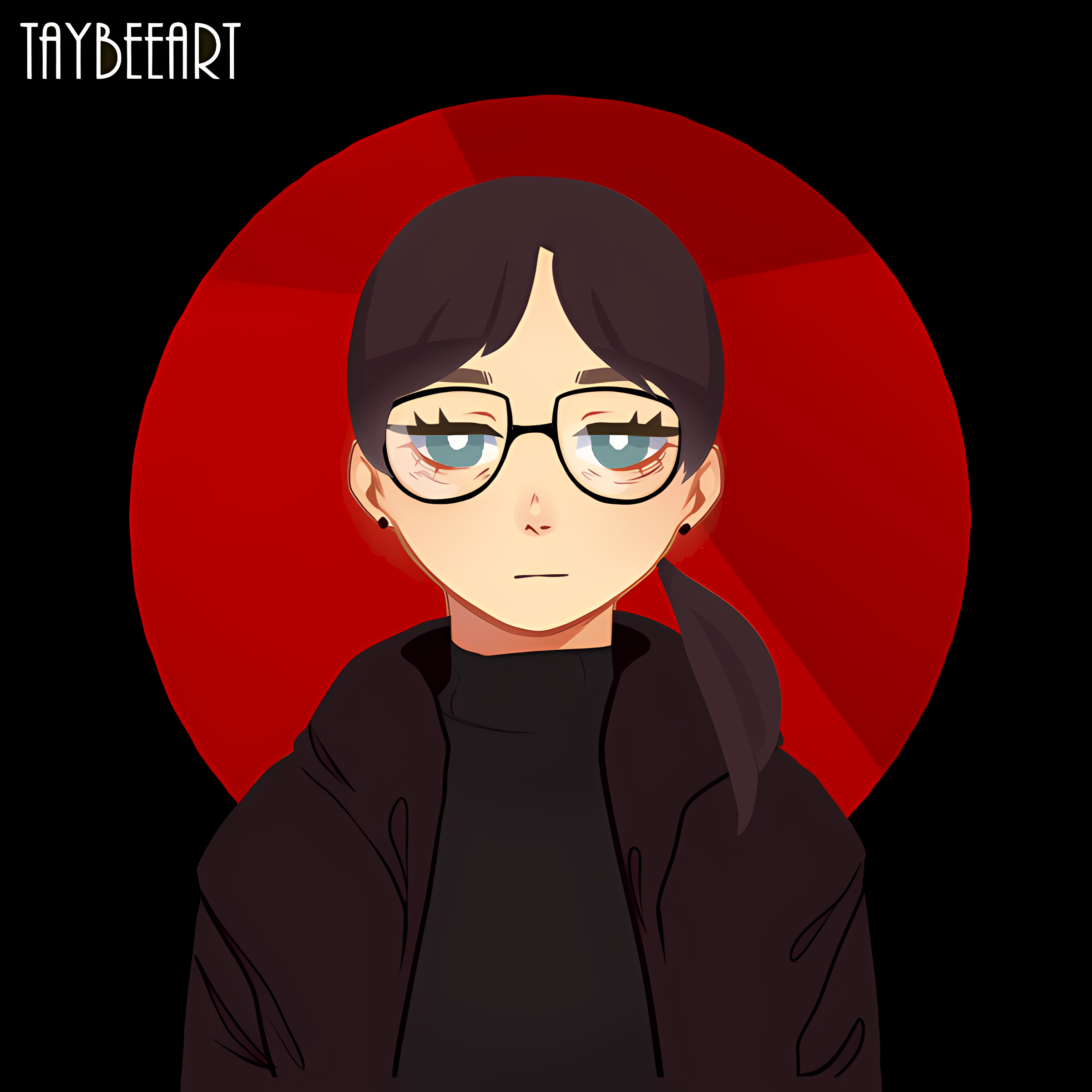- cross-posted to:
- technology@beehaw.org
- opensource@lemmy.ml
- cross-posted to:
- technology@beehaw.org
- opensource@lemmy.ml
I am sure the article is written by chatGPT
I expected so much more from a website called “techwavearena” /s
Yeah, reads more like a wikipedia article than a news article, like someone took several sources and told ai to combine the info. Facts are great, but they don’t make for a captivating read on their own. There’s a sweet spot for opinion/reflection without too much bias that makes news sources worth reading.
Is there any reason to use this over Librewolf?
The UI/UX. Nothing else, to be fair. They have some nice features (like ‘glance’), too
no, if you don’t care about vertical tab bar. also you can apply the betterfox scripts into your librewolf user.js.
Practically speaking, probably not.
One thing that seems to be missing from most Zen promotion is that Firefox has a huge collection of add-on options/extentions. Hard to beat of you’re reliant on several of them. Keeps me from even trying it.
Zen supports the add-ons and extensions from FF. (Source: been using it for about a month)
Zen is a fork of Firefox, supports Firefox extensions, and retains the built-in access to the Mozilla extension/theme stores from vanilla Firefox. If you go to install an addon, it even gives a popup to “Add to Firefox”.
It’s a good browser with only minor issues. I’m on Win10; automatic updates don’t always succeed, and it seems like it blocks some communication between the 1password desktop app and the browser extension because I have to sign into each separately. Otherwise, I prefer it to Firefox in pretty much every way.
While like other have said, extensions do work, I wouldn’t expect zen to prioritize extension compatibility. I’ve been following development and it seems like a personal project
After many years of using FFox, I just tried a Zen install on Linux. It did not turn out as well as I hoped.
I did not have FFoxesr installed in the way the OS would have installed it (though it was still in the user folder). This meant that Zen did/could not see my bookmarks, extensions or passwords … and the options it offered didn’t work out. (It wanted an HTML bookmarks file … I had them saved as JSON … and a ‘CSV’ (??) passwords file … wherever that is … and it found no extensions folder.) So, for starters, years of customizations had to be manually restored.
But, fair shake, I did manually re-install bookmarks AND a few extensions that had saved databases (e.g. UBO, NoScript, Block site). (It ignored the sub-folders in the JSON bookmarks folders, dumping all bookmarks into the top-levels.) And I had to re-create all the settings. (Most of which exist in the .mozilla folder on Linux … easy to find.)
I played for an hour with what I put there (without a menu bar … or a tab bar, all URIs are shoved together -by name- in a sidebar … I did figure out how to see a bookmark bar). I could discern no -truly useful- advantages to it. None. That was not offset by some pretty cosmetics. So even if you do get all of your customizations past the one-size-fits-all install, for long-time FF users I see no substantial advantages to the Zen browser.