I own several external 2.5’’ HDDs on the 1 TB range where I save my data. Samsung has worked well for me, but now I need more space.
One option would be to buy an external SSD instead of HDD.
Another would be to get an external NVME, but so far I haven’t found cases for them.
Nowadays we even have 1 TB flash drives, should I get one of these instead?
I could also buy 2 0.5 TB micro SD cards instead.
So many options make it difficult to decide.
What brands and technologies do you recommend?
Software is going to be debian based.
WD/SanDisk have completely gone to shit. I’d go with Seagate. I have a bunch of IronWolf Pro drives that have been fast and reliable.
Entirely depends if you count HGST as Western Digital or not, because they by far dominate the back blaze reliability scoreboards. IronWolf don’t even come close and are extremely hit or miss depending on capacity.
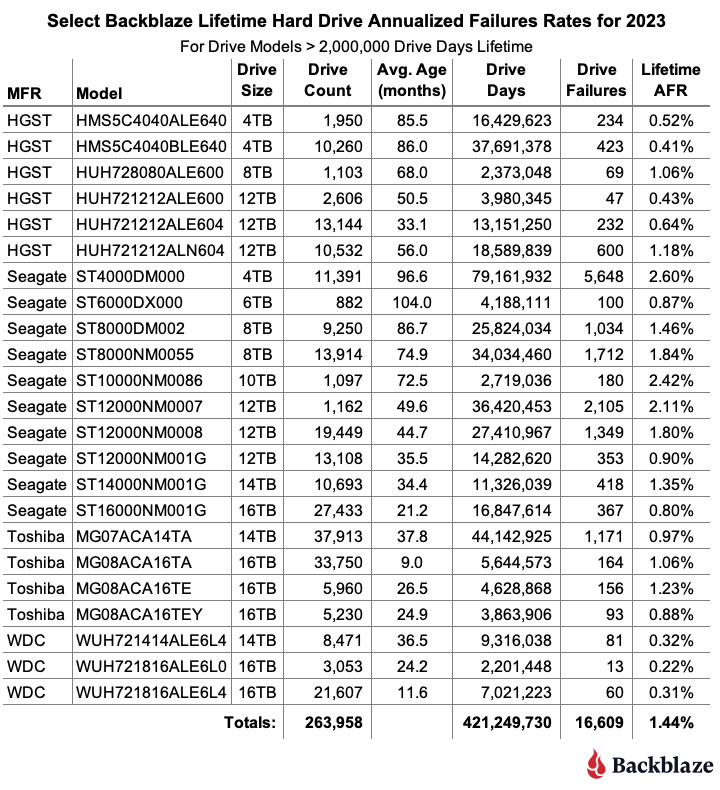
https://www.backblaze.com/blog/backblaze-drive-stats-for-2023/
What happened with WD? I’ve never had a drive from them go bad but I’d like to switch if that’s going to change
I have a Seagate Barracuda in my gaming rig and it’s making really concerning sounds since the very beginning. Even my 12 years old laptop’s drive isn’t that bad
HDDs last best when not moved, as they dont lose the data that much when you dont use them. But they turn around, 24/7. It is insane. They use lots of electricity, produce heat, noise, and wear out without you doing anything.
SSDs have little tear from just being connected to a machine, they just dont do much. To my knowledge they also last longer a lot of times. But they are not as good for permanent storage and should be connected to power every half year or so.
I would always go with normal SATA SSDs, cheap, cool, just work.
NVMEs are so damn hot, small, expensive, often I dont see the reason.
You should look at power settings. HDDs can power down when not being read from or written to. It extends the time you wait when you need the data on them but can save on their lifetime / electric / heat.
I wouldn’t be so sure about the lifetime - spinning up and spinning down put far more stress on the drive components than simply spinning at a constant rate.
Depends on how frequently you’re accessing the data. If it’s infrequently used, then spin up/down can be beneficial. But yes, you raise a good point. Thank you. :)
HDDs have moving parts and can break if handled boldly, yes. But other than that they are more durable. SSDs (no matter the port or protocol) are always limited in lifetime by the program-erase cycles of NAND flash. It’s a bit more involved, but maybe read up on what the Flash Translation Layer does, if you are interested. The gist is, that an SSD may only be fully rewritten a thousand or so times (depending on the quality of the flash) before it breaks.
SSDs are more expensive but have no sector-based search times and are faster.
Reliability can go bad for both sides. That’s why RAID exists.
Interesting. Yes for sure, the amount of writes over time is really important.
I find it crazy how HDDs can spin all the time, so damn fast. So I just generally dont trust them.
Like, 7200rpm, that is 3.784.320.000 (3,7 Billion) times a year. Just scary.
Don’t shout at them either. They don’t like that.
Be careful if you buy a Samsung 8x0 SSD. They have long standing bugs that may cause data loss. They are worked around in the kernel, however you have to ensure that the workaround for your particular model exists in the kernel version you use.
I’d say SSD or anything else non-spinning is a waste of money for most people’s needs. There are fringe cases, of course, like people who are editing gigantic video files or whatever.
I have a bunch of WD HDD’s that I shucked a while ago, they’ve been running non-stop for over 5 years last time I checked and I haven’t had any problems. That being said, I think Toshiba is usually considered “better”.
Either way, you shouldn’t rely on the reliability of any drive, SSD, HDD, or otherwise. If you have a backup then your worries go out the window and you can live life in peace!
You could check out c/datahoarder. They should be able to tell you about brands, reliability, best practices …
Do you have any extreme conditions that may affect your cluster?
If everything is standard, just go mid to low grade and raid it. If heat, radiation, reliability, or energy usage are funded concerns, then the answer changes.
ASUSTOR has NAS that can have up to 12 NVME SSDs (but speed is very limited by PCIE lanes).
NVME SSDs are still very expensive compares to HDD.
NAS that have many HDD bays are expensive but designed for easy setup and easy management.
Fractal Design Define 7 (XL) can have up to 18 HDDs by design, but then you will need to search for PCIE to SATA cards and PSU that have many SATA connectors (for example RM850x/RM1000x) and Molex to SATA cables.
FSP CMT370 is a much cheaper case with up to 3.5" HDD *9 or 2.5" SSD *10 but it’s not on amazon, it probably doesn’t sell to western world.
SAS drive enclosures (and SAS cards) are also an option, but the cages might be very loud because they are designed for servers that also are very loud.
Micro SD is probably the least reliable but all these media kind of suck. You need redundancy and frequent testing etc. A pain. I think it gets worthwhile when you have enough data to fill several spinny drives so you can set up a RAID. That means at least 20TB these days. My own stuff right now is on Hetzner Storage Box plus several mongrel servers.
It depends on what you need. I have a PC that has an nvme for the system and three 4 TB hdds for all kinds of shit. Games, music, movies… Etc. I also have a Synology NAS that has two 4 TB HDDs. My daily driver pc has a 512 nvme for Linux system, 2TB SATA SSD for emulation and steam games, and a 1TB SATA SSD for microwinodows. It all depends on what you need to store and how you want to store them. My best advice is to
dogo the SATA SSD route. They’re relatively cheap, last a very long time and very fast.Inatek makes really good NVME cases.
The cheapest you’ll find that is still pretty good for HDDs is serverpartdeals. They have recertified Seagate Exos X22 20TB drives with 2 year warranties for $215. They also offer new drives with the full 5 years, ofc. Exos can be a little loud, as with other enterprise drives. You’ll still need a way to read from it in case you don’t have a spare drive bay, too.
Buy from TrueNAS. They sell hardware.





