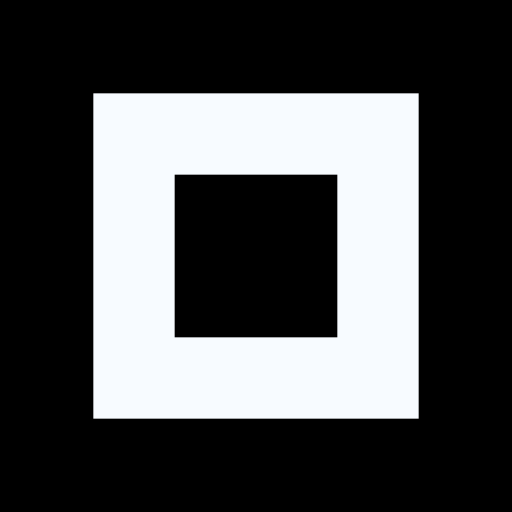Jerboa shows promise, but it feels like it’s not quite there yet. There are still some important features missing (e.g. selecting the language for a post) and frequent bugs.
As a better alternative, you can also use a browser that allows you to install Progressive Web Apps on the phone (e.g. Firefox or Vivaldi).
Just open your Lemmy instance in the browser, press the menu button and then “install”. This will then create a shortcut on your desktop which lets you launch the web UI of your Lemmy instance as if it was a native app on your phone.
For me this works much better than Jerboa.
I am using Vivaldi, and this allows me to e.g. control how I want to open a link. If I just click it, it opens in the same PWA window as Lemmy (useful if you follow internal links on Lemmy). If you long-press it, there is an option to “Open with Vivaldi”, which then opens the link in the regular browser activity, which is useful for external links.
In defense of jerboa it is at version 0.0.34-alpha. Jerboa is alpha level software and makes no secret of it
Yeah, totally! I am not trashing Jerboa here. It’s free software that I didn’t pay for, so I don’t have any entitlement regarding it or anything. My point was just mainly “until Jerboa is good enough, this solution might help”.
It’s actually pretty amazing what these two guys have pulled off almost completely by themselves.
This just got announced:
https://old.reddit.com/r/SyncforLemmy/comments/14ee1ul/sync_for_lemmy_is_happening/
this dev made my personal favorite reddit app, so im holding out hope
I did the same with firefox, it works better that way.
I really dislike the theming and buttons at the top of the page on Lemmy mobile. The tildes theme is better, but some of those targets are pretty tiny for my not real large hands. Jerboa uses my system colors and allows for a little customization.
Every now and then I do find myself needing to leave the app to do or find something on the actual site, but it’s mostly been good for me so far.
Here on Beehaw, you can do the PWA option and get a specific icon to this instance. I find that the PWA of Lemmy works better at this time than the Jerboa app. But neither are as polished experience as you may be used to on other apps.
Interesting. I found the PWA instance (on an iPhone) to be buggier. I reverted to just using the browser where I have direct access to a refresh button, share etc.
I was having to close and reopen the PWA constantly and often it was because a post or comment reply was timing out.
None of the options are that great right now. I still mostly use Jerboa, and go to the PWA for things that don’t work. Other android apps you can check out are thunder that has an alpha out, memmy which only has an iOS beta so far, but plans to be cross-platform, and lemmur which is outdated and is incompatible with current lemmy, although there’s a fork with more recent development so it could possibly come back at some point.
I’ve been experiencing a bug with the Firefox desktop (115.0b7)link on Android.
It opens to a black screen with no content. If I return to the app drawer and then select it again, then content will load. Kind of strange.
It unfortunately has changed from the Beehaw bee logo to the Lemmy mouse logo as well.
I guess this is the actually best way to use Lemmy on a phone. Either Chromium or Firefox based browsers work.
I’m mostly looking for a mobile application which also supports kbin. I’m now using PWA, it’s fine for now but ideally an dedicated app would have my preference.
I tried to connected via Jerboa to kbin.social but it gives me an warning that that instance is not recognized…
I did the same with Chrome, for both beehaw and Lemmy.world, they are PWA on my screen and work well