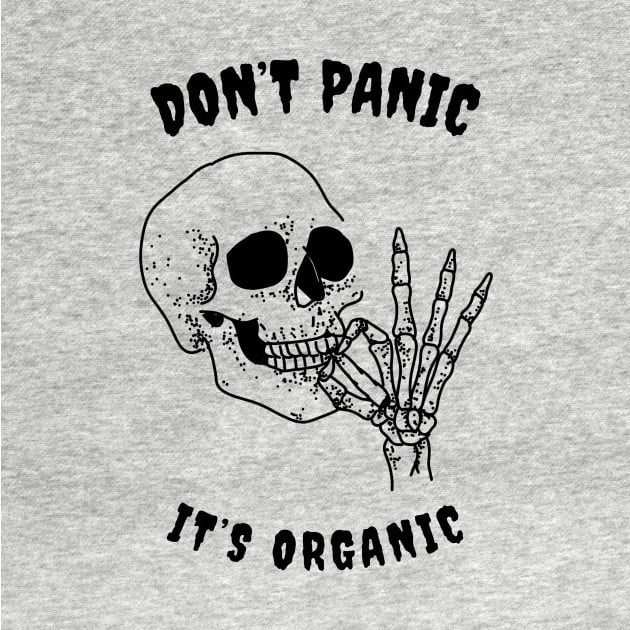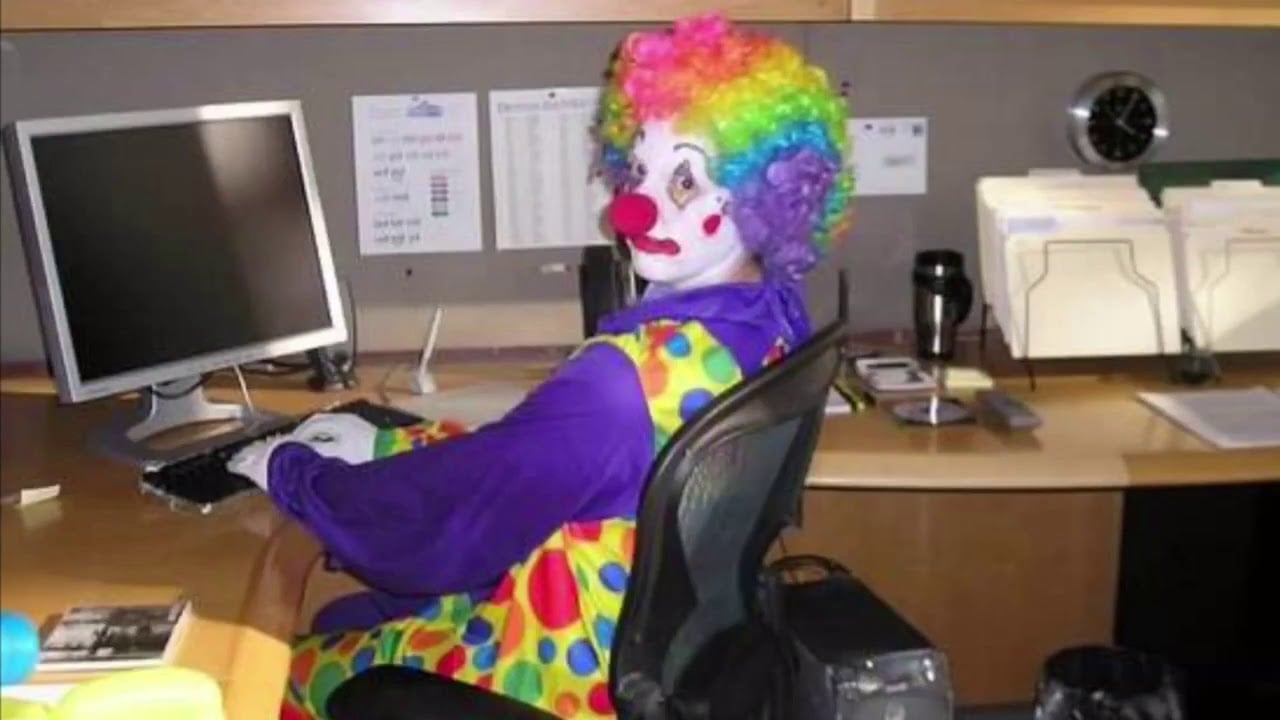Uh yeah OK, I doubt anyone in c/linux didn’t know how to do this already
I will say, as someone who has been looking for a simple way to install Linux on my Windows desktop at home, this is incredibly useful. Doubly so as I’m not very experienced with installing OS’s and Linux can look very intimidating to an outsider looking in!
I stand corrected then - welcome aboard! Linux is much easier to get into now than even just 5 years ago.
Ugh I switched to Arch full time 5 years ago and I had to walk to the servers uphill both ways in the snow. Kids today don’t know how good they have it.
Archinstall didn’t exist 5 years ago, so this is actually true!
I spent three days trying to get pulseaudio to work, 10 out of 10 can’t recommend enough
ZDNet content is 100% worthless these days.
Has been for a few years now.
I use Rufus. It just works.
And, more importantly, works on windows. I’d imagine windows users are the target audience for a “how to make a Linux USB” walkthrough.
I kept seeing so many different ones recommended and I kept getting weird issues I didn’t understand with most of them. I don’t often need to make a bootable Linux USB, but every time, Rufus did the job quick and easy.
Easy as shit to use to.
If you’re already on linux there is no need to install special tools. Simply copy the iso directly to the USB device.
dd if=distribution.iso of=/dev/sdX bs=1M && sync
You can do the same with
cptoo. Also safer.But I use Ventoy nowadays.
oflag=sync also works instead of && sync. Might as well drop a status=progress in there too
catworks as well.
I would like to install a distro on a USB stick, without it doing something stupid to my internal drive’s EFI.
I see people say this a lot and I have no experience with this but I wonder why you wouldn’t use a USB nvme SSD enclosure it seems a lot easier and idk if running it over USB would limit the speed but it could preform better than a USB stick.
A dumb little stick is fine for the occasional “fix something up” or “take a snapshot of a Windows drive because dd is objectively better than anything that Windows itself could do”. A live iso distro precludes me from adding a handful of other useful tools.
Late breaking edit : What I ended up doing was formatting a stick as small EFI / 5GB btrfs / rest exfat. Chattr +c the btrfs, and debootstrap in there. Put rEFInd on the efi and tell its conf file about the stick (or maybe it’ll detect). Put non-free-firmware & stable-security into apt’s sources.list. In a chroot shell, apt get live-task-non-free-firmware-pc gdm3 systemd-timesyncd linux-image-amd64 locales gnome-terminal. Add other tools to suit taste. Fix up the fstab, make /tmp tmpfs, make the exfat mount nofail. With btrfs compression, I can have a gnome environment inside of 2.5GB. It would be even more smol if I could figure out booting directly into Weston.
“persistent storage” is a thing.
But USB drives can’t endure standard Linux for long. Too many logs and other files written all the time…
Unetbootin huh? Something tells me people capable of running a Linux-only application know how to make a Linux installer USB.
Unetbootin runs on Windows too…
also Mac
My bad, didn’t know that
No shit I think flashing ISOs is now fine that we have Impression, Fedora Media writer und the KDE Usb flash tool.
But how the hell do you install Tails? May have to do that again, but last times it was never bootable.
Unetbootin in 2024? Jeez, just use Belena Etcher for single ISO, or dd if you are already on Linux (it should work on Mac as well) or Ventoy for simply folder of your bootable isos
I use Balena Etcher.
Popsicle for me, not a fan of electron.
Isn’t that just ‘sudo cp image.iso /dev/sdX && sync’ ?
Not technically. unetbootin and some similar tools like rufus take the USB, partition it, and copy the contents of the disk to it after manually setting up a bootloader on it. This is not required for most Linux ISOs though where you can just
cporddthe image directly to the USB as they are already setup with all that on the image. But other ISOs, like I believe Windows ones have a filesystem on them that is not vfat so cannot be directly copied. Although these days for windows you just need to format the USB as vfat and copy the contents of the windows ISO (aka the files inside it, not the iso filesystem) to the filesystem.I tend to find unetbootin and rufus break more ISOs then they actually help with though. Personally I find ventoy is the better approach overall, just copy the ISO as a file to the USB filesystem (and you can copy multiple ones as well).
The only thing you would have achieved that was would be to copy an iso file onto your stick. EFI or Boot doesn’t know how to do anything with it.
Some people need everything to have a GUI. They evaporate as soon as they’re required to open the terminal.
Isn’t it cool that you only need to use the terminal when you really need it? Simple tasks as flashing an usb stick shouldnt require knowledge of the terminal.
If you’re talking about me I didn’t say that I’m one of those. I love CLI and rather hate GUI.
And that’s why It’s great to have choice. Also, if you start off in CLI, it can be quite overwhelming. The first time I had to partition my drive I was super scared not to mess it up. A few months later I knew exactly what I was doing… when I was using a graphical installer or Gparted. Earlier today, I partitioned my drive using cfdisk (fdisk feels kinda painful; press this, then this, and if, like me, you don’t know the commands by heart, it can take too long), and I installed Arch manually cuz I was bored. It was my first time doing a manual install with systemd-boot (always did grub in the past), so I didn’t realise I had to write my own boot entries for all 3 kernels (mainline, zen and lts), and because of font issues, I just switched back to Fedora (going up a version from 39 to 40 in the process) where I had an issue with a qt component that meant my sddm theme was not working. It isn’t the theme’s fault, that’s for sure, as it worked perfectly on Fedora 39 and elsewhere, and because pretty much all themes I could find relied on this qt module (it’s qtgraphicaleffects, packaged as qt5-qtgraphicaleffects on Fedora) , I got a bit angry and then sat down and rewrote the theme, removing any dependency on graphicaleffects (was only used for drop shadows in some popups), though for some reason some of the colours also got a bit funky but it works and it works well (I also had to hide one of the popups but it wasn’t an essential one).
But I digress. Point is, if it’s more comfortable for you, you’ll use it. If it isn’t but you want it to be, then to ill force yourself to use and get better. If you don’t, you just won’t. That’s the power of choice in Linux.
For example, when you want to install desktop environments, you need to use CLI. There’s no GUI option. I guess that’s why Linux is considered “difficult” for Windows/MacOS users, while they can use Chromebook, which is also Linux.
The point of original post is how zdnet is trying to let people use Linux, right?
No GUI option you say? Then why can I for example install Kde-full via mints app store? Or any Desktop meta package via Synaptic.
Also ChromeOS Is as much Linux as Android is. Barely.
Good thing that the existence of a GUI for a program doesn’t prevent you from using its CLI version then !