I don’t see an option to enter that info on StreetComplete or EveryDoor, and it would be hard to open your laptop every time
This was specific to a university campus, to try and map out the amenities available to the public / to students
Vespucci is a step up in complexity to StreetComplete, but lets you perform node additions. That’s wat I use when out and about alongside StreetComplete.
Same here. The learning curve is higher on Vespucci, but once you’re familiar with it it’s extremely capable!
This looks good, thank you!
I just checked in the most recent SCEE version you can also add pois
For toilets and showers: https://mapcomplete.org/toilets For drinking water: https://mapcomplete.org/drinking_water (edit: I erroneously pasted the toilet-link here before as well)
Please do not drink water from the toilets!
@dnkrupinski @pietervdvn@lemmy.ml @cynber hehe, wrong link. Should be mapcomplete.org/drinking_water
@pietervdvn @cynber Both of these links seem to be the same. Was that intentional?
No, I copy-pasted the same link twice accidentally. Edited and corrected now.
I just put this into my search bar “!wosm shower” it directly searches the osm wiki for for shower. With the help of the bang “!” https://wiki.openstreetmap.org/wiki/Tag:amenity%3Dshower
!wosm water fountainyields https://wiki.openstreetmap.org/w/index.php?search=water fountainYou can add it easily in osmand
That search shortcut works only if you have DuckDuckGo as your search engine, though.
Qwant, Brave and others work as well
That doesn’t work in qwant for me
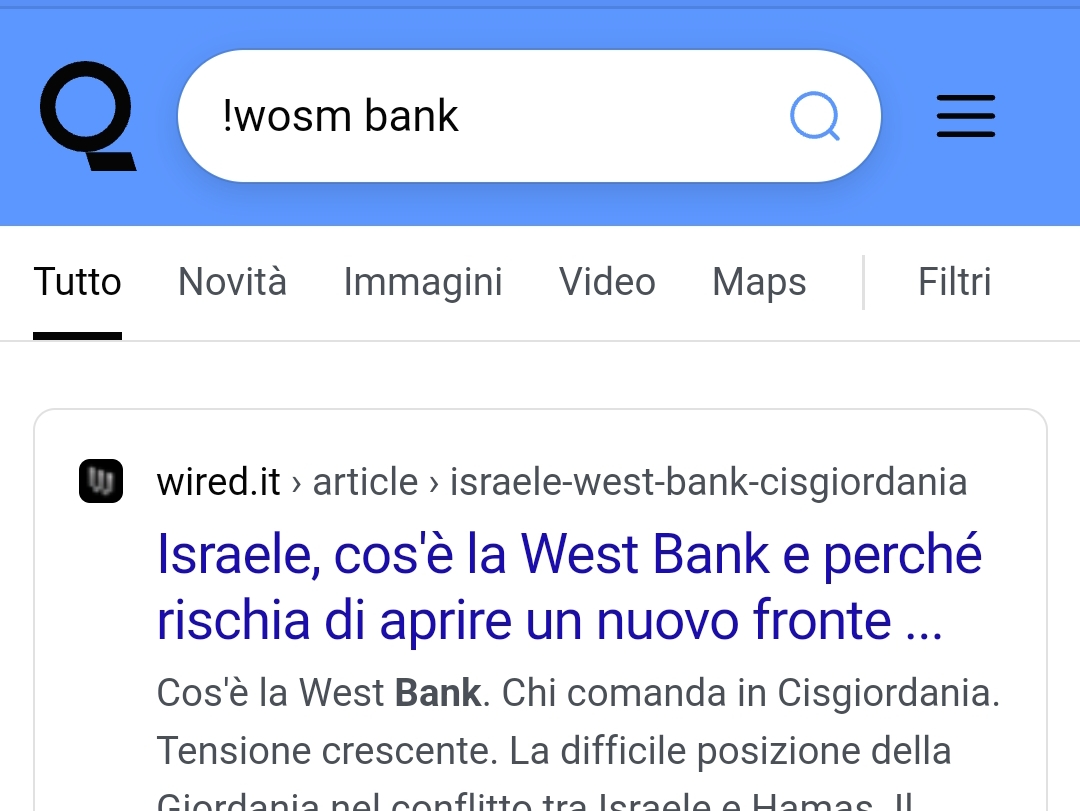
I am using Osmand for adding POI nodes (https://f-droid.org/de/packages/net.osmand.plus/)









